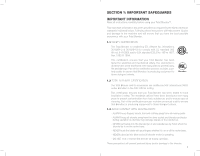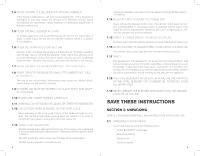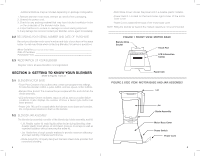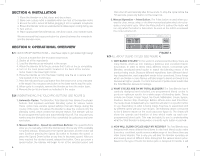Blendtec Total Blender Classic FourSide Owners Manual - Page 8
Care And Cleaning, Troubleshooting
 |
View all Blendtec Total Blender Classic FourSide manuals
Add to My Manuals
Save this manual to your list of manuals |
Page 8 highlights
blend at higher or lower speeds for different lengths of time in order to produce the most consistent results. However, things like the temperature of ice and the amount of liquid in the various foods used in a recipe will create different blending characteristics. The Total Blender recipe book is designed for an overall average in terms of ice temperature and the amount of liquid typically contained in various fruits and vegetables. Your experience may be different depending on local conditions and you may need to adjust certain recipes to have more or less ice, and higher or lower portions of fruits and vegetables or other ingredients. For example, if a drink is too thick to blend adequately, try reducing the ice a little and replacing the ice with a little water or other liquid. You will be amazed at the difference in blendability. Whatever your experience with ingredients, the Total Blender will blend things faster and more easily than other blenders because of its unique combination of high-speed motor, patented square jar, single prong wingtip blade, direct-drive coupling, and computer-controlled blend cycles. SECTION 6: CARE AND CLEANING 6.1 AFTER USE CLEANING 1. Add 1 cup of hot water and a drop of liquid dishwashing soap to the blender jar. 2. Place the lid tightly onto the jar. Place the blender jar on the blender base and, with your hand placed on top of the lid, press the pulse button for 5 seconds. 3. Rinse with clear water until all soap is rinsed from jar and lid. 4. Place jar and lid on drain rack to dry or dry by hand with soft, dry cloth. 5. Unplug the blender base and clean by simply wiping the base and touchpad with a damp cloth. 6.2 LONG-TERM SANITATION 1. For long-term sanitation, fill the blender jar with hot water. 2. Add one teaspoon of liquid chlorine bleach to the FourSide jar or two teaspoons to the WildSide jar. 3. Stir for 10 seconds to mix water and bleach. Let mixture stand in blender jar for five minutes. 4. Empty water/bleach mixture. Turn jar upside down on dish rack until dry. 6.3 CLEANING TIPS AND CAUTIONS • Do not use stiff bristled brushes or abrasive cloths/pads to clean the blender base or jar as this will dull or scratch the surface. • NEVER submerge the blender motor in water. Avoid submerging blender jars for more than 5 minutes. Water penetration through the lower jar seals will reduce the life of the jar. After cleaning, we recommend the blender jar be stored upright. 10 • BLENDER JAR IS DISHWASHER SAFE-TOP RACK ONLY! Extreme temperatures damage the lower seal of the jar. We recommend hand washing to prolong the life of the blender jar. SECTION 7: TROUBLESHOOTING While we don't expect you to have any problems with your blender, sometimes failures do occur. Use the following guidelines to see if the problem is easily fixed or requires service. 7.1 BLENDER MOTOR WILL NOT TURN ON (NO POWER) If the blender motor will not turn on, try the following: • Determine if the Liquid Crystal Display (LCD) is lit. An absence of a lit LCD indicates a lack of power to the unit. • Make sure the main power switch on the back lower-right corner is turned on. (On is indicated by the vertical slash (I) on the power switch.) • Check your house circuit breaker switch or fuse to make sure it is set to the ON position. • Unplug the power cord from the wall receptacle, wait 5 seconds, then plug power cord back in. 7.2 ERROR MESSAGES ON DISPLAY • Remove the blender jar from the blender motor base and check to make sure the blade turns freely while unattached to the motor. If the blade does not move freely the problem may be the jar, not the motor. Check the jar by turning the shaft by hand to see if it rotates easily. • A reading of "OVERTEMP" indicates that the motor is overheating. The blender has been disabled until the unit cools to operating temperatures. Turn off and unplug the unit. Allow it to cool for at least 20 minutes. • A reading of "OVERLOAD" indicates an overload on the motor. Turn off and unplug the unit. Check the blender jar for blockage and clear if necessary. Plug in the unit and turn the blender on again to clear the overload condition. If overload condition re-occurs, contact your Blendtec service agent. • Reset Error - this is a permanant failure of the electronics in the unit; contact your Blendtec service agent for repair/replacement (see Warranty section). • No Zero Crossing - this is a warning of failure for a component on the elec tronic board. Contact your Blendtec service agent for repair/replacement (see Warranty section). 7.3 NOISE LEVEL CHANGES If the blender noise level has increased from original levels, determine whether the sound is coming from the blender motor or jar. 11