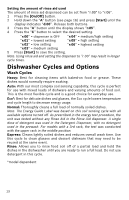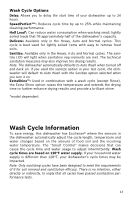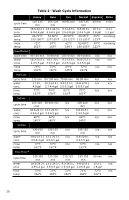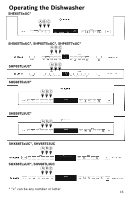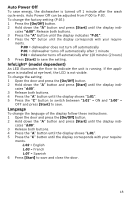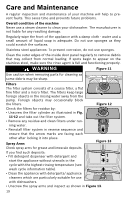Bosch SHX68T55UC Instructions for Use - Page 19
Auto Power Off, InfoLight® model dependent, Language - installation instructions
 |
View all Bosch SHX68T55UC manuals
Add to My Manuals
Save this manual to your list of manuals |
Page 19 highlights
Auto Power Off To save energy, the dishwasher is turned off 1 minute after the wash cycle ends. Auto Power Off can be adjusted from P:00 to P:02. To change the factory setting (P:01): 1 Press the [On/Off] button. 2 Hold down the "A" button and press [Start] until the display indi- cates "d:00". Release both buttons. 3 Press the "A" button until the display indicates "P:01". 4 Press the "C" button until the display corresponds with your require- ments. P:00 = dishwasher does not turn off automatically P:01 = dishwasher turns off automatically after 1 minute P:02 = dishwasher turns off automatically after 120 minutes (2 hours) 5 Press [Start] to save the setting. InfoLight® (model dependent) An LED illuminates the floor to indicate the unit is running. If the appliance is installed at eye-level, the LED is not visible. To change the setting: 1 Open the door and press the [On/Off] button. 2 Hold down the "A" button and press [Start] until the display indi- cates "d:00". 3 Release both buttons. 4 Press the "A" button until the display shows "1:01". 5 Press the "C" button to switch between "1:01" = ON and "1:00" = OFF and press [Start] to save. Language To change the language of the display follow these instructions. 1 Open the door and press the [On/Off] button. 2 Hold down the "A" button and press [Start] until the display indi- cates "d:00". 3 Release both buttons. 4 Press the "A" button until the display shows "L:01". 5 Press the "C" button until the display corresponds with your require- ments. L:02 = English L:03 = French L:07 = Spanish 6 Press [Start] to save and close the door. 18