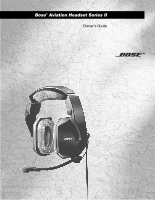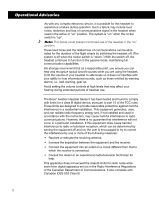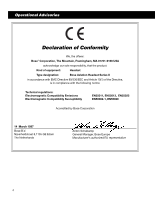Bose Aviation Headset Series II Owner's guide - Page 5
Contents
 |
View all Bose Aviation Headset Series II manuals
Add to My Manuals
Save this manual to your list of manuals |
Page 5 highlights
Contents Operational Advisories 2 Introduction 6 Description 6 Warranty card 6 Using the Bose® Aviation Headset 7 For proper headset fit 7 Interconnect plug 8 Microphone placement 8 Adjusting the volume 9 Fail-resistant operation 9 Microphone boom relocation 10 Headset cable relocation 11 Powering the headset 12 Portable battery pack 12 Installed connector 15 Installed DC power connector 17 Care and Maintenance 18 Cleaning instructions 18 Clear ComfortTM cushion replacement and maintenance 18 In Case of Difficulty 20 Technical Information 21 Service and Warranty Information 23 5

5
Operational Advisories
............................................................
2
Introduction
.............................................................................
6
Description
.......................................................................
6
Warranty card
...................................................................
6
Using the Bose
®
Aviation Headset
...........................................
7
For proper headset fit
.......................................................
7
Interconnect plug
.............................................................
8
Microphone placement
....................................................
8
Adjusting the volume
........................................................
9
Fail-resistant operation
.....................................................
9
Microphone boom relocation
.........................................
10
Headset cable relocation
................................................
11
Powering the headset
....................................................
12
Portable battery pack
..............................................
12
Installed connector
..................................................
15
Installed DC power connector
.................................
17
Care and Maintenance
..........................................................
18
Cleaning instructions
......................................................
18
Clear Comfort
TM
cushion replacement
and maintenance
............................................................
18
In Case of Difficulty
...............................................................
20
Technical Information
............................................................
21
Service and Warranty Information
.........................................
23
Contents