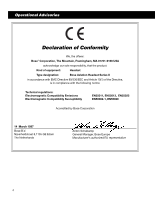Bose Aviation Headset Series II Owner's guide - Page 9
Adjusting the volume, Fail-resistant operation
 |
View all Bose Aviation Headset Series II manuals
Add to My Manuals
Save this manual to your list of manuals |
Page 9 highlights
Using the Bose® Aviation Headset Adjusting the volume The volume for your headset is controlled by the grooved knobs located on the front side of the headband arms. Avoid setting your volume controls at high levels that may affect your hearing during extended periods of headset use. Note: The volume controls and the active noise reducing circuitry work only when the headset is turned on (Figure 6). Note: The volume cannot be turned off completely. Figure 5 Adjusting the volume Figure 6 Turning the headset ON/OFF VOLUME Fail-resistant operation The headset provides communication and the earcups block some noise even with the power switch on your headset turned off, bypassing all active noise reducing electronics. Turn the headset off if you suspect there may be a problem; for more information, refer to "In Case of Difficulty" (page 20). 9 ON OFF