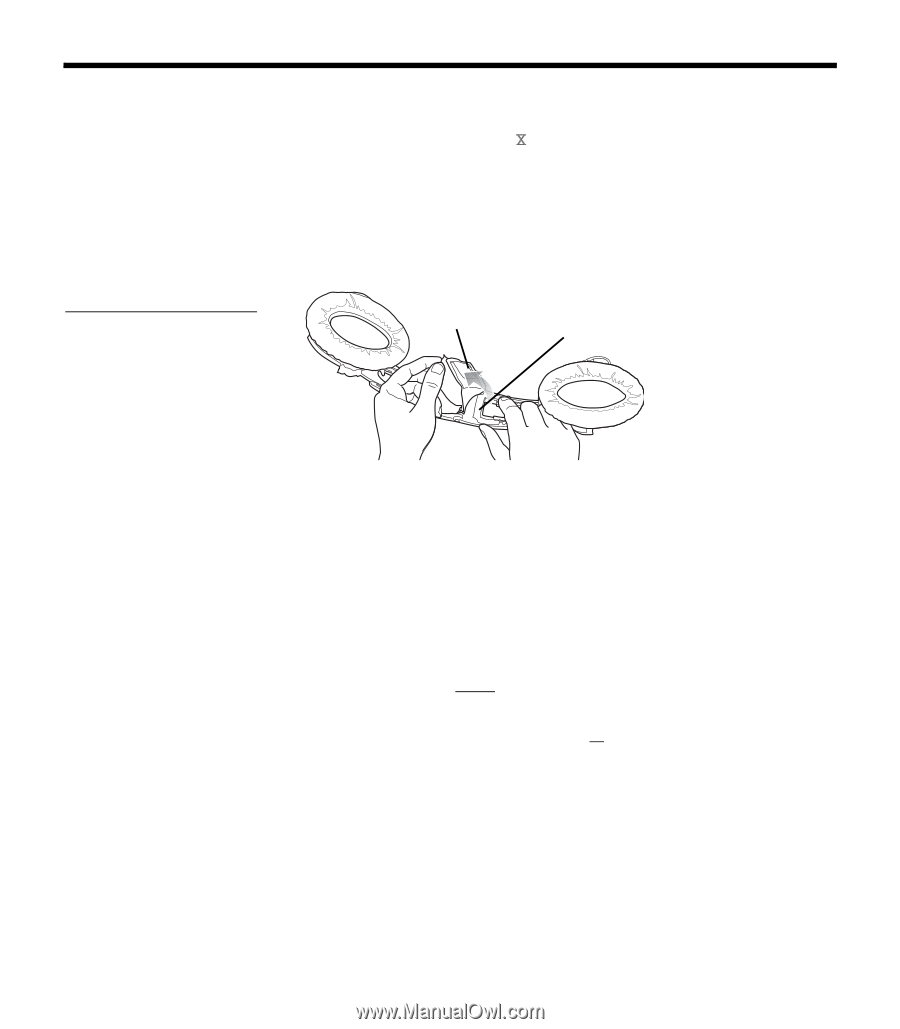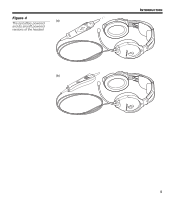Bose Aviation Headset X Owner's guide - Page 10
Locate the serial number for your product registration card, Date of manufacture - parts
 |
View all Bose Aviation Headset X manuals
Add to My Manuals
Save this manual to your list of manuals |
Page 10 highlights
GETTING YOUR HEADSET READY FOR USE Locate the serial number for your product registration card The Bose® Aviation Headset includes a product registration card in the carton. Figure 5 Locating the serial number under the headband cushion Please fill in the requested information and mail it to Bose. We will use this information to provide you with appropriate advisories and updates. Be sure to include your headset serial number, which can be found on teh barcode label located on the underside of the magnesium headband, underneath the headband cushion. Headband cushion Serial number After locating your headset serial number, be sure to properly replace the headband cushion by pressing down firmly. For more information on replacing the headband cushion, see "Headband cushion replacement" on page 29. Date of manufacture Your headset's date of manufacture is an important part of your serial number. It is the underlined, four-digit number that begins just after the first alphabetic letter in the serial number. Example: 031963E31920040E In this example, the date of manufacture is 3192. The first digit, 3, refers to the year of manufacture (2003). The last three digits, 192, refer to the day of the year (the 192nd day of 2003). Decide where you want the boom microphone Depending on the headset configuration you purchased, your headset may arrive with the boom microphone cable attached to the left earcup or packed separately in the carton. In either case, you can attach the boom microphone cable to either earcup, as preferred. 10