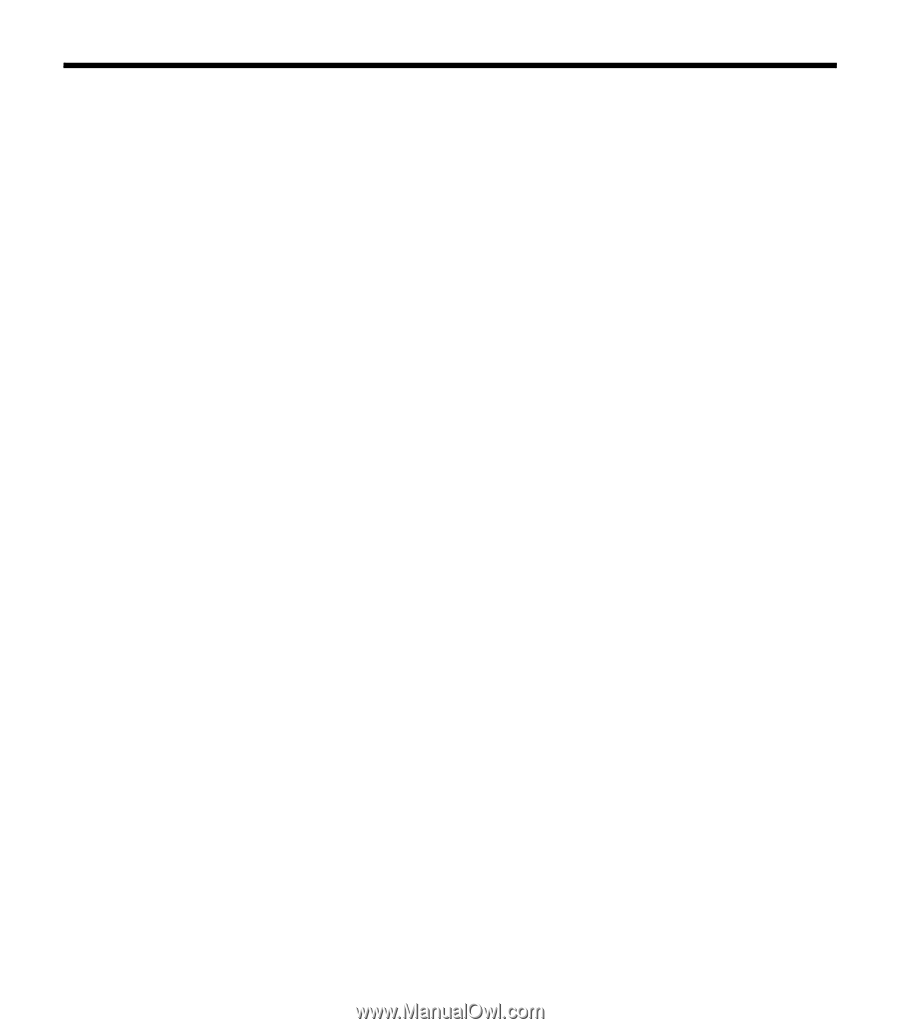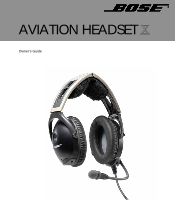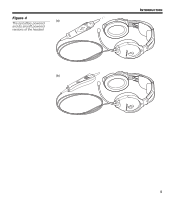6
C
ONTENTS
Cautions and Advisories . . . . . . . . . . . . . . . . . . . . . . . . . . . . . . . . . . . . . .
3
Operational advisory
. . . . . . . . . . . . . . . . . . . . . . . . . . . . . . . . . . . . . . 3
Power source . . . . . . . . . . . . . . . . . . . . . . . . . . . . . . . . . . . . . . . . . 3
How use of the headset affects hearing safety
. . . . . . . . . . . . . . . . . . 4
Volume control . . . . . . . . . . . . . . . . . . . . . . . . . . . . . . . . . . . . . . . . 4
Listening to the sounds of your aircraft . . . . . . . . . . . . . . . . . . . . . 4
Using entertainment audio sources . . . . . . . . . . . . . . . . . . . . . . . . 4
Other cautions
. . . . . . . . . . . . . . . . . . . . . . . . . . . . . . . . . . . . . . . . . . . 4
TriPort
®
headset earcup requirements . . . . . . . . . . . . . . . . . . . . . . 4
Earcup inner screen . . . . . . . . . . . . . . . . . . . . . . . . . . . . . . . . . . . . 5
Storage . . . . . . . . . . . . . . . . . . . . . . . . . . . . . . . . . . . . . . . . . . . . . . 5
Contents . . . . . . . . . . . . . . . . . . . . . . . . . . . . . . . . . . . . . . . . . . . . . . . . . . . 6
Introduction . . . . . . . . . . . . . . . . . . . . . . . . . . . . . . . . . . . . . . . . . . . . . . . .
8
We appreciate your choice . . . . . . . . . . . . . . . . . . . . . . . . . . . . . . . . . . 8
Headset and cable variations
. . . . . . . . . . . . . . . . . . . . . . . . . . . . 8
Getting Your Headset Ready for Use . . . . . . . . . . . . . . . . . . . . . . . . . . .
10
Locate the serial number for your product registration card
. . . . . . . 10
Date of manufacture
. . . . . . . . . . . . . . . . . . . . . . . . . . . . . . . . . . 10
Decide where you want the boom microphone . . . . . . . . . . . . . . 10
Removing an attached boom microphone cable . . . . . . . . . . . . . 11
Attaching the boom microphone cable
. . . . . . . . . . . . . . . . . . . . 11
Clothing clip . . . . . . . . . . . . . . . . . . . . . . . . . . . . . . . . . . . . . . . . . 12
Preparing to use battery power
. . . . . . . . . . . . . . . . . . . . . . . . . . . . . 13
Changing the optional operation switches
. . . . . . . . . . . . . . . . . 13
Inserting batteries
. . . . . . . . . . . . . . . . . . . . . . . . . . . . . . . . . . . . 14
Preparing the aircraft powered headset for use . . . . . . . . . . . . . . . . . 14
Attaching and removing the cable . . . . . . . . . . . . . . . . . . . . . . . . 14
Mounting the connector . . . . . . . . . . . . . . . . . . . . . . . . . . . . . . . . 15
Details on making the connections
. . . . . . . . . . . . . . . . . . . . . . . 16
Use proper adhesives
. . . . . . . . . . . . . . . . . . . . . . . . . . . . . . 17
Mono, stereo, and helicopter connection diagrams
. . . . . . . 18
Using Your Headset. . . . . . . . . . . . . . . . . . . . . . . . . . . . . . . . . . . . . . . . .
19
Wearing it properly . . . . . . . . . . . . . . . . . . . . . . . . . . . . . . . . . . . . . . . 19
Conditions related to fit
. . . . . . . . . . . . . . . . . . . . . . . . . . . . . . . . 19
Microphone placement
. . . . . . . . . . . . . . . . . . . . . . . . . . . . . . . . 20
Operating the battery powered headset
. . . . . . . . . . . . . . . . . . . . . . 20
Power button . . . . . . . . . . . . . . . . . . . . . . . . . . . . . . . . . . . . . . . . 21
Volume control . . . . . . . . . . . . . . . . . . . . . . . . . . . . . . . . . . . . . . . 21
Notice the individual earcup controls
. . . . . . . . . . . . . . . . . . 21
Controlling the volume of a single battery powered headset 22
Volume control using multiple headsets . . . . . . . . . . . . . . . . 22
Battery power indicator
. . . . . . . . . . . . . . . . . . . . . . . . . . . . . . . . 22