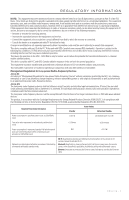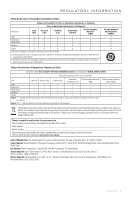8 - ENGLISH
CONTENTS
Bluetooth
® Technology
Choosing your pairing method
.................................................................................
23
Connect your mobile device
..............................................................................................
23
Pair a device with NFC
........................................................................................................
24
Control your connected mobile device from the remote control
...............................
24
Connect using the
Bluetooth
feature on your mobile device
......................................
24
Connect using your remote control
..................................................................................
25
Disconnect a mobile device
...............................................................................................
25
Pair another mobile device
................................................................................................
25
Reconnect a device
.............................................................................................................
25
Clear the system's
Bluetooth
pairing list
.........................................................................
25
Advanced Features
Disabling Wi-Fi® capability
.................................................................................................
26
Re-enabling Wi-Fi capability
.............................................................................................
26
Updating the system software
.........................................................................................
26
Getting System Information
System status indicators
.....................................................................................................
27
Console LED indicator
................................................................................................
27
Acoustimass® wireless bass module LED indicator
...............................................
28
Wireless receiver LED indicator
................................................................................
28
Care and Maintenance
Cleaning
.................................................................................................................................
29
Customer service
.................................................................................................................
29
Limited warranty
..................................................................................................................
29
Technical information
..........................................................................................................
29
SERVICE connector
.............................................................................................................
29
Troubleshooting
Common solutions
...............................................................................................................
30
Setting up your IR emitter
..................................................................................................
33
Checking for sound
.............................................................................................................
34