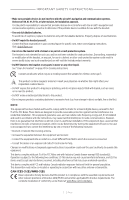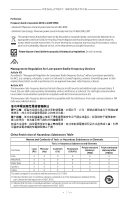Bose ProFlight Series 2 Aviation English Owners Guide - Page 7
Operation Switches, Microphone Placement, Batteries, Aircraft Connectors, Status Lights, Connections
 |
View all Bose ProFlight Series 2 Aviation manuals
Add to My Manuals
Save this manual to your list of manuals |
Page 7 highlights
CONTENTS OPERATION SWITCHES Operation switch functions 22 Change the operation switches 23 MICROPHONE PLACEMENT Move the microphone...25 BATTERIES Replace the batteries...28 AIRCRAFT CONNECTORS Dual plug...29 Connect to the aircraft 29 Disconnect from the aircraft 29 5-pin XLR, 6-pin Lemo, and 7-pin XLR 30 Connect to the aircraft 30 Disconnect from the aircraft 30 STATUS LIGHTS Bluetooth® light...31 Power light...32 BLUETOOTH CONNECTIONS Connect using the Bluetooth menu on your mobile device 33 Connect your mobile device using the Bose Connect app 34 Bluetooth audio priority 34 Disconnect a mobile device 35 Reconnect a mobile device 36 Recover a lost connection 36 |7 E N G

CONTENTS
7
|
ENG
CONTENTS
OPERATION SWITCHES
Operation switch functions
.........................................................................................
22
Change the operation switches
.................................................................................
23
MICROPHONE PLACEMENT
Move the microphone
...................................................................................................
25
BATTERIES
Replace the batteries
....................................................................................................
28
AIRCRAFT CONNECTORS
Dual plug
............................................................................................................................
29
Connect to the aircraft
.........................................................................................
29
Disconnect from the aircraft
..............................................................................
29
5-pin XLR, 6-pin Lemo, and 7-pin XLR
...................................................................
30
Connect to the aircraft
.........................................................................................
30
Disconnect from the aircraft
..............................................................................
30
STATUS LIGHTS
Bluetooth
® light
................................................................................................................
31
Power light
........................................................................................................................
32
BLUETOOTH
CONNECTIONS
Connect using the
Bluetooth
menu on your mobile device
..........................
33
Connect your mobile device using the Bose Connect app
............................
34
Bluetooth
audio priority
...............................................................................................
34
Disconnect a mobile device
........................................................................................
35
Reconnect a mobile device
.........................................................................................
36
Recover a lost connection
...........................................................................................
36