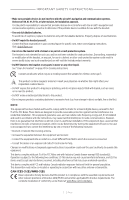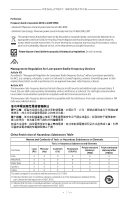Bose ProFlight Series 2 Aviation English Owners Guide - Page 8
Managing Multiple, Connections, Functions, Care And Maintenance, Troubleshooting, Bluetooth
 |
View all Bose ProFlight Series 2 Aviation manuals
Add to My Manuals
Save this manual to your list of manuals |
Page 8 highlights
CONTENTS MANAGING MULTIPLE BLUETOOTH CONNECTIONS Connect an additional mobile device 37 Switch between connected devices 37 Clear the headset pairing list 37 BLUETOOTH FUNCTIONS Bluetooth volume functions 38 Call functions...38 CARE AND MAINTENANCE Store the headset...40 Clean the headset...41 Limited warranty...41 Serial number location 42 Replacement parts and accessories 42 Side pad cushion...42 Headband cushion 43 StayHear+ tips ...44 Microphone windscreen 44 Batteries...45 Microphone or terminator cover 45 TROUBLESHOOTING Try these first...46 Other solutions...46 Acoustic Noise Cancelling 46 Intercom communications 47 Audio...48 Microphone...49 Bluetooth audio source 50 Auto on/off...51 | 8 E N G

8
|
ENG
CONTENTS
MANAGING MULTIPLE
BLUETOOTH
CONNECTIONS
Connect an additional mobile device
.....................................................................
37
Switch between connected devices
........................................................................
37
Clear the headset pairing list
.....................................................................................
37
BLUETOOTH
FUNCTIONS
Bluetooth
volume functions
.......................................................................................
38
Call functions
....................................................................................................................
38
CARE AND MAINTENANCE
Store the headset
...........................................................................................................
40
Clean the headset
...........................................................................................................
41
Limited warranty
.............................................................................................................
41
Serial number location
..................................................................................................
42
Replacement parts and accessories
........................................................................
42
Side pad cushion
.....................................................................................................
42
Headband cushion
.................................................................................................
43
StayHear+ tips
........................................................................................................
44
Microphone windscreen
.......................................................................................
44
Batteries
.....................................................................................................................
45
Microphone or terminator cover
.......................................................................
45
TROUBLESHOOTING
Try these first
....................................................................................................................
46
Other solutions
................................................................................................................
46
Acoustic Noise Cancelling
...................................................................................
46
Intercom communications
...................................................................................
47
Audio
...........................................................................................................................
48
Microphone
...............................................................................................................
49
Bluetooth
audio source
........................................................................................
50
Auto on/off
................................................................................................................
51