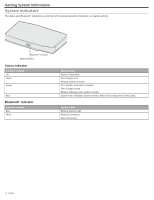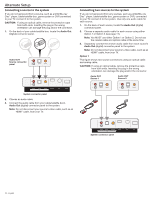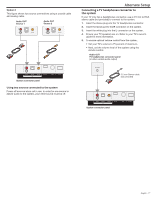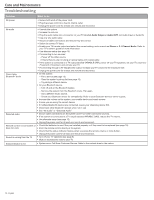Bose Solo 15 Series II TV Sound Owner s Guide - Page 15
Alternate Setup
 |
View all Bose Solo 15 Series II TV Sound manuals
Add to My Manuals
Save this manual to your list of manuals |
Page 15 highlights
You may need to use an alternate setup method for the following reasons: • No sound from a source(s) connected to your TV • No optical, coaxial or analog connector on your TV Alternate Setup No sound from a source(s) connected to your TV Some TVs do not deliver sound from connected sources to the system. Use an alternate setup method to directly connect your source(s) to the system. Problem No sound from a source connected to your TV No sound from two sources connected to your TV What to do Connect your source to the system using one of the three cable options. (See page 16.) Connect your sources to the system using Option 1 or Option 2. (See page 16.) No optical, coaxial or analog connector on your TV Some TVs do not have optical, coaxial or analog connectors. Use an alternate setup method to connect your TV to the system. Problem TV only has a headphones connector TV has no audio outputs What to do Connect your TV using a 3.5 mm stereo cable (not provided). (See page 17.) Use the audio outputs on another source, such as a cable/satellite box to connect to the system. (See page 16.) English - 15