Bose Solo 5 TV Sound English Owners Guide - Page 13
Setting up the System, Placing the soundbar, Sample soundbar placement, Wall mounting the soundbar
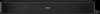 |
View all Bose Solo 5 TV Sound manuals
Add to My Manuals
Save this manual to your list of manuals |
Page 13 highlights
SETTING UP THE SYSTEM Placing the soundbar • Stand the soundbar on its feet in front of your TV. • Do not place your TV on the soundbar. • Make sure there is an AC (mains) power outlet nearby. To avoid wireless interference: • Keep other wireless equipment away from the soundbar. • Place the soundbar outside of and away from metal cabinets, other audio/video components and direct heat sources. Sample soundbar placement Wall mounting the soundbar You can mount the soundbar on a wall. To purchase the WB-120 Wall Mount Kit, contact your local Bose® dealer or visit www.Bose.com After wall mounting and setting up the soundbar, adjust the audio for better bass sound (see page 35). CAUTION: Do not use any other hardware to mount the soundbar. ENGLISH - 13















