Bose Solo 5 TV Sound English Owners Guide - Page 26
Getting System Information, Soundbar indicators, Status indicator, Bluetooth indicator, indicator
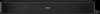 |
View all Bose Solo 5 TV Sound manuals
Add to My Manuals
Save this manual to your list of manuals |
Page 26 highlights
GETTING SYSTEM INFORMATION Soundbar indicators The status and Bluetooth® indicators on the front of the soundbar provide information on soundbar activity. Status indicator Bluetooth® indicator Status indicator Indicator activity Off Green Amber Red Bluetooth indicator Indicator activity Blue White System state Soundbar off (standby) Solid: Soundbar is on Blinking: Soundbar is muted Dim: Standby, auto-wake is enabled Solid: Dialogue mode Blinking: Dialogue mode, Soundbar is muted System error: Call Bose Customer Service. Refer to the contact sheet in the carton. System state Blinking: ready to pair Blinking: Connecting Solid: Connected 26 - ENGLISH

26 - ENGLISH
GETTING SYSTEM INFORMATION
Soundbar indicators
The status and
Bluetooth
® indicators on the front of the soundbar provide information
on soundbar activity.
Status
indicator
Bluetooth
®
indicator
Status indicator
Indicator activity
System state
Off
Soundbar off (standby)
Green
Solid: Soundbar is on
Blinking: Soundbar is muted
Amber
Dim: Standby, auto-wake is enabled
Solid: Dialogue mode
Blinking: Dialogue mode, Soundbar is muted
Red
System error: Call Bose Customer Service.
Refer to the contact sheet in the carton.
Bluetooth
indicator
Indicator activity
System state
Blue
Blinking: ready to pair
White
Blinking: Connecting
Solid: Connected














