Bose Solo 5 TV Sound English Owners Guide - Page 33
Care and Maintenance, Troubleshooting
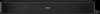 |
View all Bose Solo 5 TV Sound manuals
Add to My Manuals
Save this manual to your list of manuals |
Page 33 highlights
Troubleshooting CARE AND MAINTENANCE Problem No power No sound What to do • Secure both ends of the power cord. • Plug the power cord into a live AC (mains) outlet. • Unplug the power cord for at least one minute and reconnect. • Unmute the soundbar. • Increase the volume. • Plug the audio cable into a connector on your TV labelled Audio Output or Audio OUT, not Audio Input or Audio IN. • Use only one audio cable. • Secure all cable connections and ensure they are correct. • If you are using a cable/satellite box or other secondary source for sound, select the correct TV input. • Enable your TV's audio output and select the correct setting, such as such as Stereo or 5.1 Channel Audio. Refer to your TV's owner's guide for more information. • Use alternate setup (see page 27). • If connecting to two sources: - Power off the other source. - Ensure that you are not using an optical cable and coaxial cable. • If the soundbar is connected to a TV output labelled VARIABLE (VAR), power off your TV speakers, set your TV volume to 75 percent of maximum and unmute your TV. • If connecting through a TV headphones output, increase your TV volume to the maximum limit. • Unplug the power cord for at least one minute and reconnect. ENGLISH - 33















