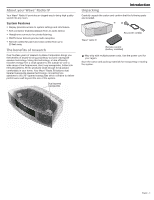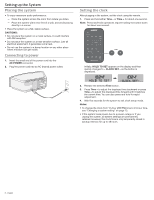4 - English
Contents
Introduction
About your Wave
®
Radio IV
....................................................................
4
System Features
..............................................................................
4
°e benefits of research
.........................................................................
4
Unpacking
.................................................................................................
4
Setting up the System
Placing the system
..................................................................................
5
Connecting to power
...............................................................................
5
Setting the clock
......................................................................................
5
Using the System
Remote control buttons
.........................................................................
6
Touch pad
..................................................................................................
7
Reading the display
.................................................................................
7
Powering on or off the system
..............................................................
7
Controlling the volume
..........................................................................
7
Setting the sleep timer
...........................................................................
7
Listening to Other Sources
Listening to FM or AM radio
...................................................................
8
Tuning to an AM/FM station
.........................................................
8
Storing AM/FM radio station Presets
..........................................
8
Improving FM reception
.................................................................
8
Setting and Using the Alarms
Alarm buttons and indicators
...............................................................
9
Using the Alarm buttons
...............................................................
9
Alarm status indicators
..................................................................
9
Setting the alarms
...................................................................................
9
Using the alarms
......................................................................................
9
Turning an alarm on or off
.............................................................
9
Snoozing an alarm
..........................................................................
9
Connecting Other Equipment
System connections
...............................................................................
10
Using the AUX IN connector
..................................................................
10
Using a cable to connect an audio device
...................................
10
Using headphones
..................................................................................
11
Using an external antenna
....................................................................
11
Personalizing the System
°e setup menu
.......................................................................................
12
Changing a system setting
....................................................................
12
Care and Maintenance
Troubleshooting
......................................................................................
13
Replacing the remote control battery
.................................................
14
Cleaning
.....................................................................................................
14
Customer service
.....................................................................................
14
Limited warranty
.....................................................................................
14
Technical information
.............................................................................
14