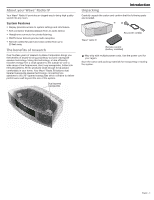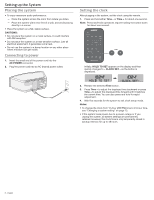Bose Wave Radio IV Owner s guide - Page 7
Remote control buttons
 |
View all Bose Wave Radio IV manuals
Add to My Manuals
Save this manual to your list of manuals |
Page 7 highlights
Remote control buttons The system is easily operated using the remote control. Just aim the remote at the display and press the buttons. The remote control works within 20 feet of the display. Radio Toggles between radio on and AM/FM selection Using the System Aux Listen to a source connected to the AUX IN connector Sleep Buzzer Snooze alarms, set system shut off timer, and select Buzzer alarm Playback controls Time - + Set clock and alarm times Alarm Setup - Menu Alarm settings (page 10) and setup menu (page 13) English - 7

English - 7
Using the System
Remote control buttons
The system is easily operated using the remote control. Just
aim the remote at the display and press the buttons. The remote
control works within 20 feet of the display.
Radio
Toggles between radio on
and AM/FM selection
Playback controls
Alarm Setup -
Menu
Alarm settings (page 10) and
setup menu (page 13)
Sleep
Buzzer
Snooze alarms, set system shut off timer,
and select Buzzer alarm
Time - +
Set clock and alarm times
Aux
Listen to a source connected to the
AUX IN connector