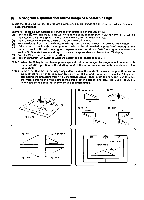Brother International BAS-300A Application Instruction Manual - English - Page 11
©, ®, ©
 |
View all Brother International BAS-300A manuals
Add to My Manuals
Save this manual to your list of manuals |
Page 11 highlights
Any disired point D IU EMI ®©- "789^ © (8) Press the El key. (If the stitch length is to be changed, specify the new stitch length before pressing the El key.) (9) Use the direction keys to move to points ©, and then press the (D key. Point © is now e programmed. (10) Press the 0 key. Point is now programmed. (11) As in step (7), use the direction keys to move the ®, needle point to point and then press the numeral keys so that "789" is displayed in the STEP display. Then press the E key. Interval - is now programmed. ® (12) Press the El key. (If the stitch length is to be changed, specify the new stitch length before pressing the PA key.) (13) Use the direction keys and the E key to program points e, and O. (14) As in step (7), at the last point display "789" in the STEP display, and press the key. This completes programming of interval 0 - D. X Programming can also be continued from point after step (14). (15) Press numeral key El three times. Confirm that "111" is in the STEP display, and then press the E key. (16) The work clamp will return to the initial stitch position. (17) Press the program R/W switch to write the pattern to disk. (Refer to page 24.) ®, Note 1 At corners such as © and be sure to break the pattern. If the pattern is not broken, these corners will also be rounded by the smoothing function. Note 2 Using as many intermediate points ( in the figure) as possible will provide better results.