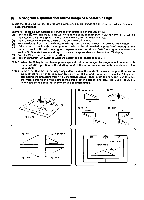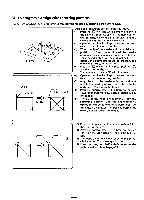Brother International BAS-300A Application Instruction Manual - English - Page 18
input, split, program
 |
View all Brother International BAS-300A manuals
Add to My Manuals
Save this manual to your list of manuals |
Page 18 highlights
IN To input a split program • This is a method of programming an independent sewing operation or a sequential sewing operation of a pattern subdivided into smaller portions. Initial stitch N / Final stitch El initial stitch "666".EJ 3 Feed key Example; Program the pattern in the figure at left. (1) Program pattern ®. (2) Press the EI key at the final stitch position of pattern ®. (3) Press the M key. The command indicator "F" will illuminate. (4) Operate the direction keys to move tha work clamp to the initial stitch position of pattern r3. (5) Align the tip of the needle with the initial stitch position of pattern®. (6) Press the numeral key E 3 times to indicate "666" on the STEP display. (Note that the feed data "666" on the STEP display refers to a spl it program input command.) (7) Press the C] key. (8) At this time, press the presser-lifter pedal if the pattern on the origin reference plate is to be replaced. (9) Up to 10 patterns, i.e., ®, 6* to CD, can be programmed in sequential order. (A total of up to 4,000 stitches are possible for • program 0 -CD.) (10) When the programming operation of the final stitch is completed, press the numeral key 13 times to indicate "111" on the STEP display. Then, press the E key. (11) The work clamp will move back to the initial stitch position of pattern ®. (12) Press the program R/W switch to write the pattern to disk. (Refer to page 24.) 1 1,, CD Final stitch "111- 4:1 -15-