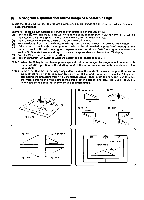Brother International BAS-300A Application Instruction Manual - English - Page 15
program, basting, stitch
 |
View all Brother International BAS-300A manuals
Add to My Manuals
Save this manual to your list of manuals |
Page 15 highlights
II] To program a basting stitch • Basting stitches can be easily programmed using the feed stitch mode. (X-0 • Y-0) Example: Program the pattern in the figure at left. (1) Press the key. The work clamp will move to the point of origin (X-0; Y-0), "0" will appear in the STEP display, and command indicator "F" will light. (2) Use the direction keys to move the work clamp to the initial stitch position. (3) Use the direction keys to position the needle at the sewing start position ® on the pattern, and then press the key. The first stitch is now programmed. (4) Use the direction keys and key E to program stitch by stitch to 0 and O. (Refer to page 5.) (5) At C), press the M key three times to display "999" in the STEP display, and then press the key. ® O O • "999" • [.21 O (6) Use the direction keys to move to point©. (7) Press theE key. (8) Program to ® using the same procedure eCI. • "999" •Ei described in steps (5), (6) and (7). (9) Use the direction keys and key E to program stitch by sticth to © and ®. (Refer to page 5.) (10) After pressing the O key at the last stitch ®, press the M key three times to display "111" in the STEP display, and then press the D key. (11) The work clamp will return to the sewing start E • "999" • 2] position. (12) Press the program R/W switch to write the 80-"111"•0 pattern to disk. (Refer to page 24.) Note With this basting program, you can skip Points ® -6 and 0 -0 are backtacks. between sewing points without trimming the thread.(Refer to page 31.) 14/. .; -12-