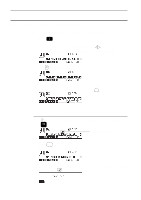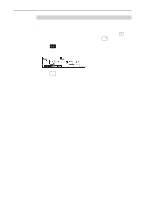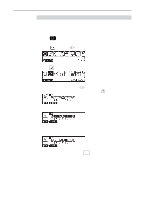Brother International BES-961BC Instruction Manual - English - Page 97
Setting of Lower Thread Counter/Stitch Counter, The stitch counter can be cleared to zero by pressing
 |
View all Brother International BES-961BC manuals
Add to My Manuals
Save this manual to your list of manuals |
Page 97 highlights
Chapter 5 Setting Setting of Lower Thread Counter/Stitch Counter s The lower thread counter reduces the indication each time one pattern is finished. After the reduction is finished, an error message can be displayed. s The stitch counter increases the indication stitch by stitch. s The lower thread counter can be validated or invalidated by pressing . s The stitch counter can be cleared to zero by pressing . DEL 1. Press three times. 2. Input the number of counts of the lower thread counter by pressing ten keys. Number of stitches 3. Press END . Modified setting is saved and the initial screen or halt screen is displayed again. BES-961BC • BES-1261BC 95
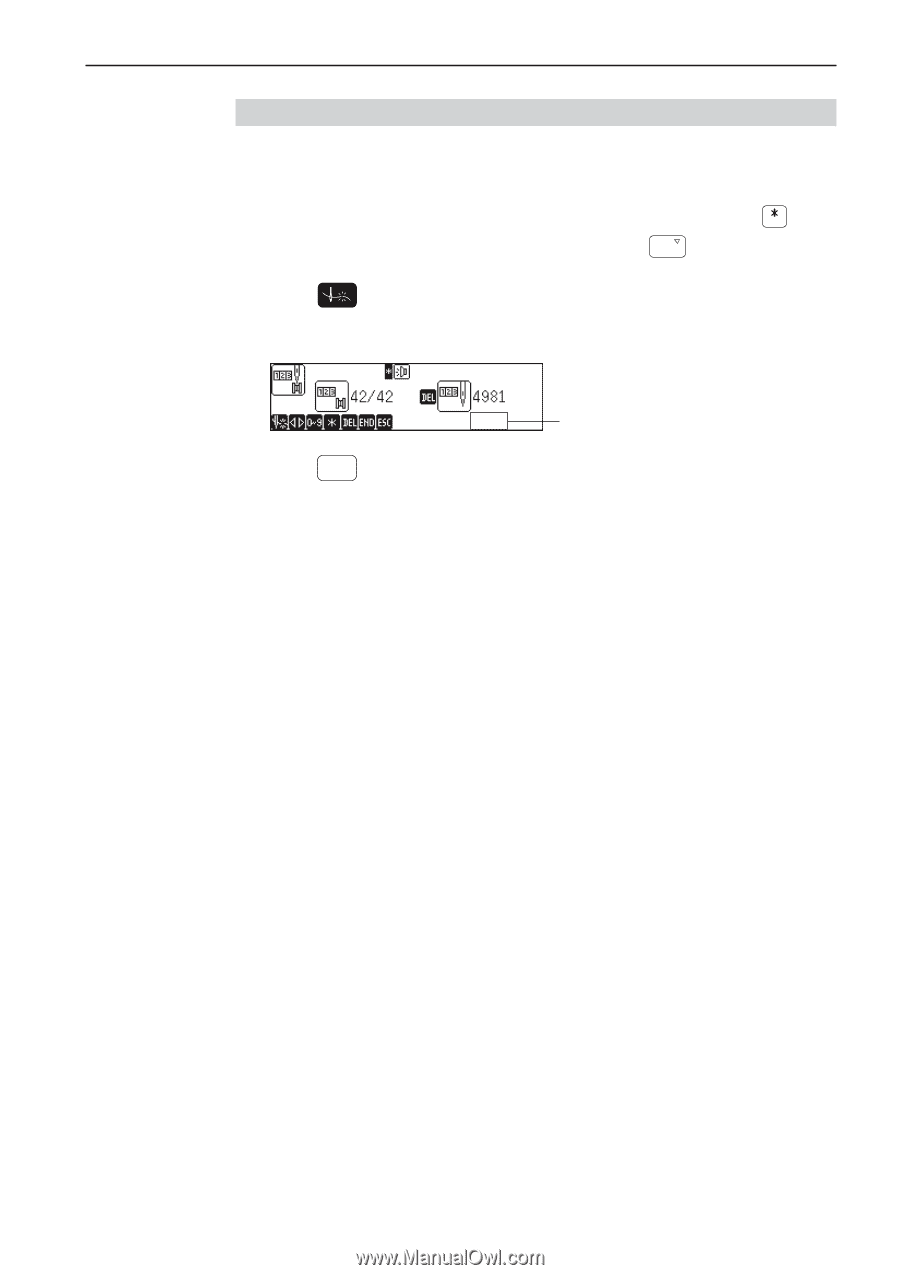
BES-961BC • BES-1261BC
95
Chapter 5 Setting
Setting of Lower Thread Counter/Stitch Counter
■
The lower thread counter reduces the indication each time one pattern is finished.
After the reduction is finished, an error message can be displayed.
■
The stitch counter increases the indication stitch by stitch.
■
The lower thread counter can be validated or invalidated by pressing
.
■
The stitch counter can be cleared to zero by pressing
DEL
.
1.
Press
three times.
2.
Input the number of counts of the lower thread counter by pressing ten keys.
3.
Press
END
.
Modified setting is saved and the initial screen or halt screen is displayed again.
Number of stitches