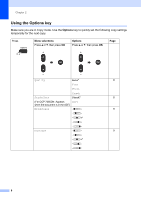Brother International DCP-7065DN Advanced Users Manual - English - Page 9
Making copies, Copy settings, Stop copying
 |
UPC - 012502627128
View all Brother International DCP-7065DN manuals
Add to My Manuals
Save this manual to your list of manuals |
Page 9 highlights
2 Making copies Copy settings 2 When you want to quickly change the copy settings temporarily for the next copy, use the temporary COPY keys. You can use different combinations. 2 The machine returns to its default settings one minute after copying. Stop copying 2 To stop copying, press Stop/Exit. 2 2 5

5
2
2
Copy settings
2
When you want to quickly change the copy
settings temporarily for the next copy, use the
temporary
COPY
keys. You can use different
combinations.
2
The machine returns to its default settings
one minute after copying.
Stop copying
2
To stop copying, press
Stop/Exit
.
Making copies
2