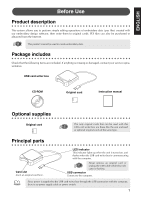Brother International HE-120PKG Users Manual - Multi - Page 2
Contents
 |
View all Brother International HE-120PKG manuals
Add to My Manuals
Save this manual to your list of manuals |
Page 2 highlights
ENGLISH ENGLISH ENGLISH ENGLISH ENGLISH ENGLISH Contents Before Use I Product description...1 I Package includes ...1 I Optional supplies...1 I Principal parts...1 Installing the Software I System requirements ...2 I Installation ...2 I Online registration ...5 I Uninstalling ...5 I Technical support ...5 Getting Started I Operation screen ...6 I Operating procedure...8 I Selecting patterns...9 I Other operations...9 Menu Bar Commands I File ...10 Print...10 Print Setup ...10 Print Preview ...11 Exit ...12 I Option ...12 Select System Unit ...12 I Help ...12 Contents ...12 Using ...13 Online Registration ...13 About PED-Basic...13

ENGLISH
ENGLISH
ENGLISH
ENGLISH
ENGLISH
ENGLISH
Before Use
■
Product description
......................................................................................................
1
■
Package includes
.........................................................................................................
1
■
Optional supplies
.........................................................................................................
1
■
Principal parts
..............................................................................................................
1
Installing the Software
■
System requirements
....................................................................................................
2
■
Installation
...................................................................................................................
2
■
Online registration
.......................................................................................................
5
■
Uninstalling
.................................................................................................................
5
■
Technical support
........................................................................................................
5
Getting Started
■
Operation screen
.........................................................................................................
6
■
Operating procedure
....................................................................................................
8
■
Selecting patterns
.........................................................................................................
9
■
Other operations
..........................................................................................................
9
Menu Bar Commands
■
File
............................................................................................................................
10
Print
.................................................................................................................................................
10
Print Setup
.......................................................................................................................................
10
Print Preview
...................................................................................................................................
11
Exit
..................................................................................................................................................
12
■
Option
.......................................................................................................................
12
Select System Unit
...........................................................................................................................
12
■
Help
..........................................................................................................................
12
Contents
..........................................................................................................................................
12
Using
...............................................................................................................................................
13
Online Registration
..........................................................................................................................
13
About PED-Basic
..............................................................................................................................
13
Contents