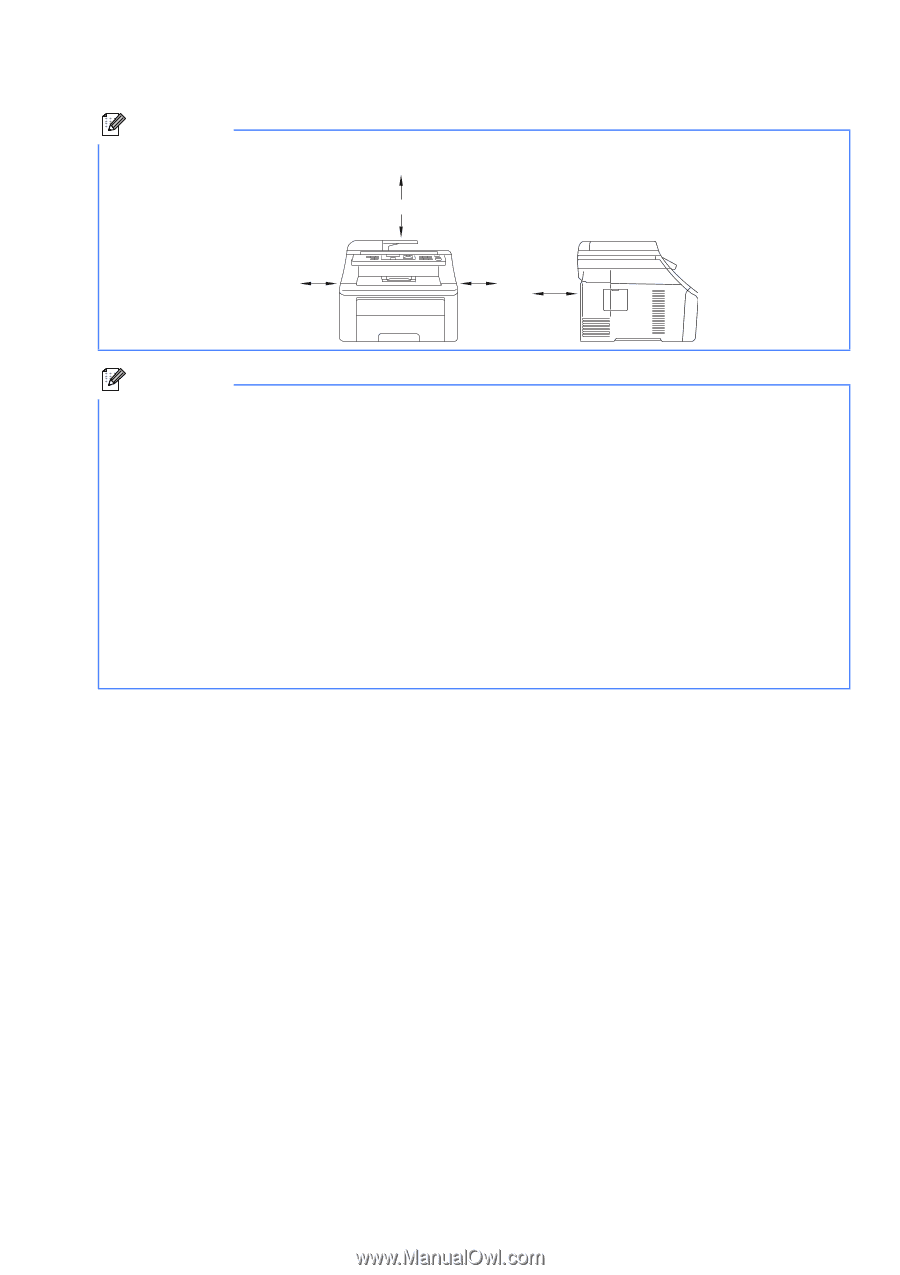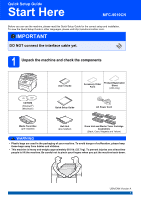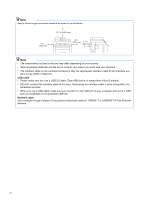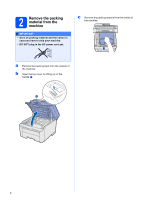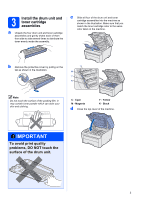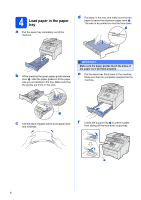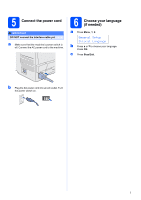Brother International MFC-9010CN Quick Setup Guide - English - Page 2
USB cable, Network cable, installation process.
 |
UPC - 012502622383
View all Brother International MFC-9010CN manuals
Add to My Manuals
Save this manual to your list of manuals |
Page 2 highlights
Note Keep a minimum gap around the machine as shown in the illustration. 4 in. (100 mm) 15.7 in. (400 mm) 4 in. (100 mm) 4.7 in. (120 mm) Note • The components included in the box may differ depending on your country. • Save all packing materials and the box in case for any reason you must ship your machine. • The interface cable is not a standard accessory. Buy the appropriate interface cable for the interface you want to use (USB or Network). USB cable • Please make sure you use a USB 2.0 cable (Type A/B) that is no longer than 6 feet (2 meters). • DO NOT connect the interface cable at this time. Connecting the interface cable is done during MFL-Pro installation process. • When you use a USB cable, make sure you connect it to the USB port of your computer and not to a USB port on a keyboard or non-powered USB hub. Network cable Use a straight-through Category 5 (or greater) twisted-pair cable for 10BASE-T or 100BASE-TX Fast Ethernet Network. 2