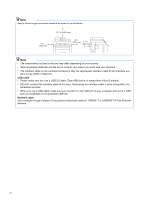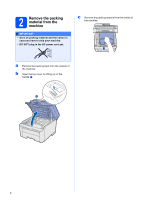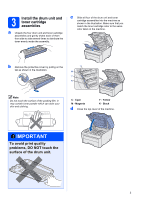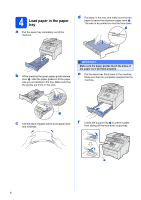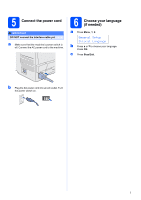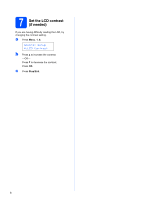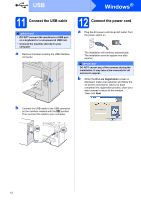Brother International MFC-9010CN Quick Setup Guide - English - Page 7
Connect the power cord, 6 Choose your language (if needed), General Setup, Local Language
 |
UPC - 012502622383
View all Brother International MFC-9010CN manuals
Add to My Manuals
Save this manual to your list of manuals |
Page 7 highlights
5 Connect the power cord IMPORTANT DO NOT connect the interface cable yet. a Make sure that the machine's power switch is off. Connect the AC power cord to the machine. 6 Choose your language (if needed) a Press Menu, 1, 0. General Setup 0.Local Language b Press a or b to choose your language. Press OK. c Press Stop/Exit. b Plug the AC power cord into an AC outlet. Turn the power switch on. 7
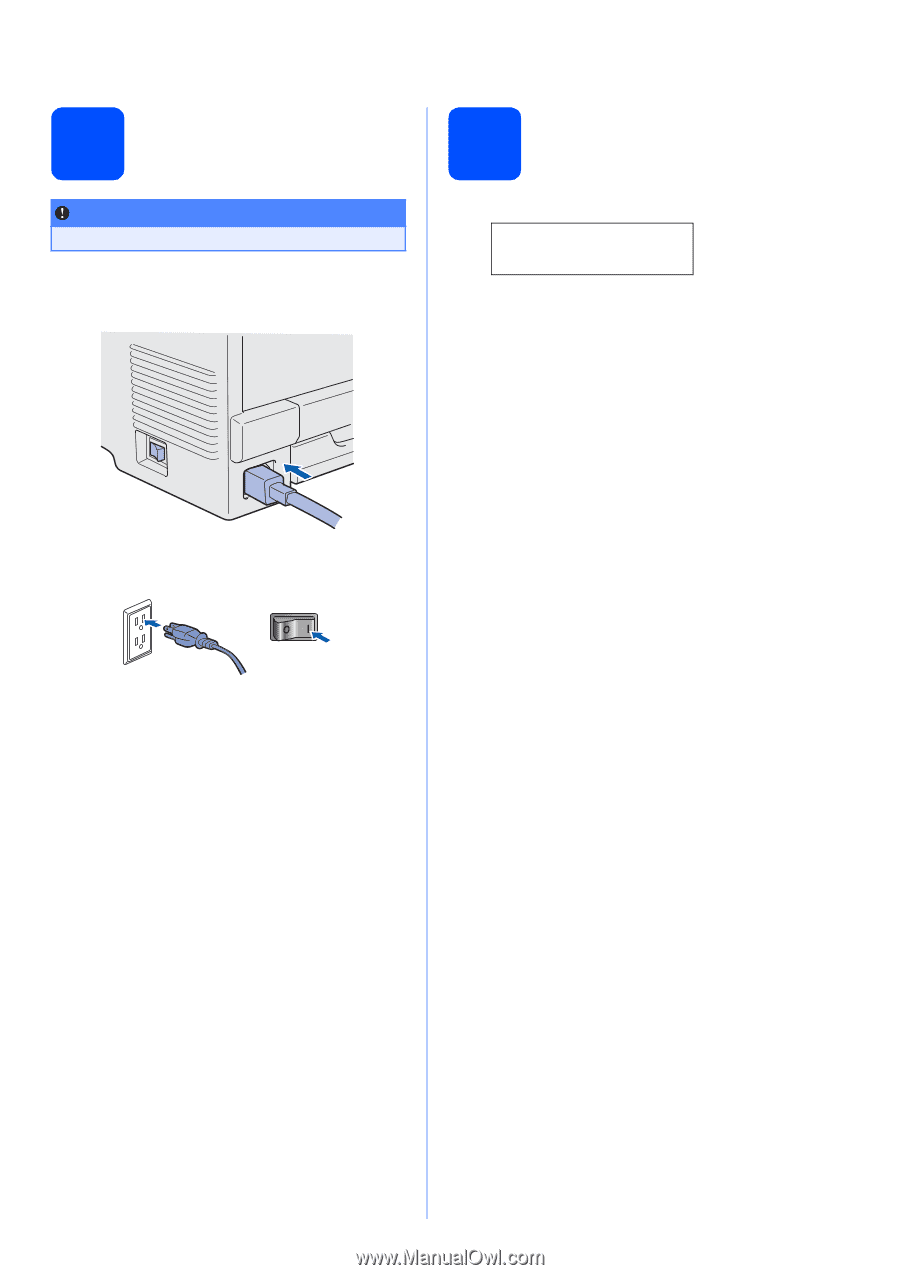
7
5
Connect the power cord
a
Make sure that the machine’s power switch is
off. Connect the AC power cord to the machine.
b
Plug the AC power cord into an AC outlet. Turn
the power switch on.
6
Choose your language
(if needed)
a
Press
Menu
,
1
,
0
.
General Setup
0.Local Language
b
Press
a
or
b
to choose your language.
Press
OK
.
c
Press
Stop/Exit
.
IMPORTANT
DO NOT connect the interface cable yet.