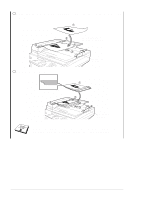Brother International MFC 9760 Owners Manual - Page 13
Options, Clear Settings, Print, Reset, Menu/Set, LCD Liquid Crystal Display, Status, Ratio, Contrast - toner
 |
View all Brother International MFC 9760 manuals
Add to My Manuals
Save this manual to your list of manuals |
Page 13 highlights
PREPARATION AND SIMPLE USE 9 Options You can quickly and easily select temporary settings. 0 Clear Settings Resets your temporary copy settings back to the user default settings. Use this key when you do not want to wait 45 seconds for the temporary settings to clear automatically. Print: A Reset Clears data from the printer memory. B Menu/Set Lets you access the menu and programming mode and stores your settings in the machine. LCD (Liquid Crystal Display): C Status Displays messages to help you set up and operate your machine. D Ratio Enlargement and reduction percentages will be displayed. E Contrast This area shows the degree of contrast you selected by pressing the Options key. F Toner Empty Indicator Flashes when toner cartridge is low and stays lit when toner is empty. Preparation and Simple Use Guide 7