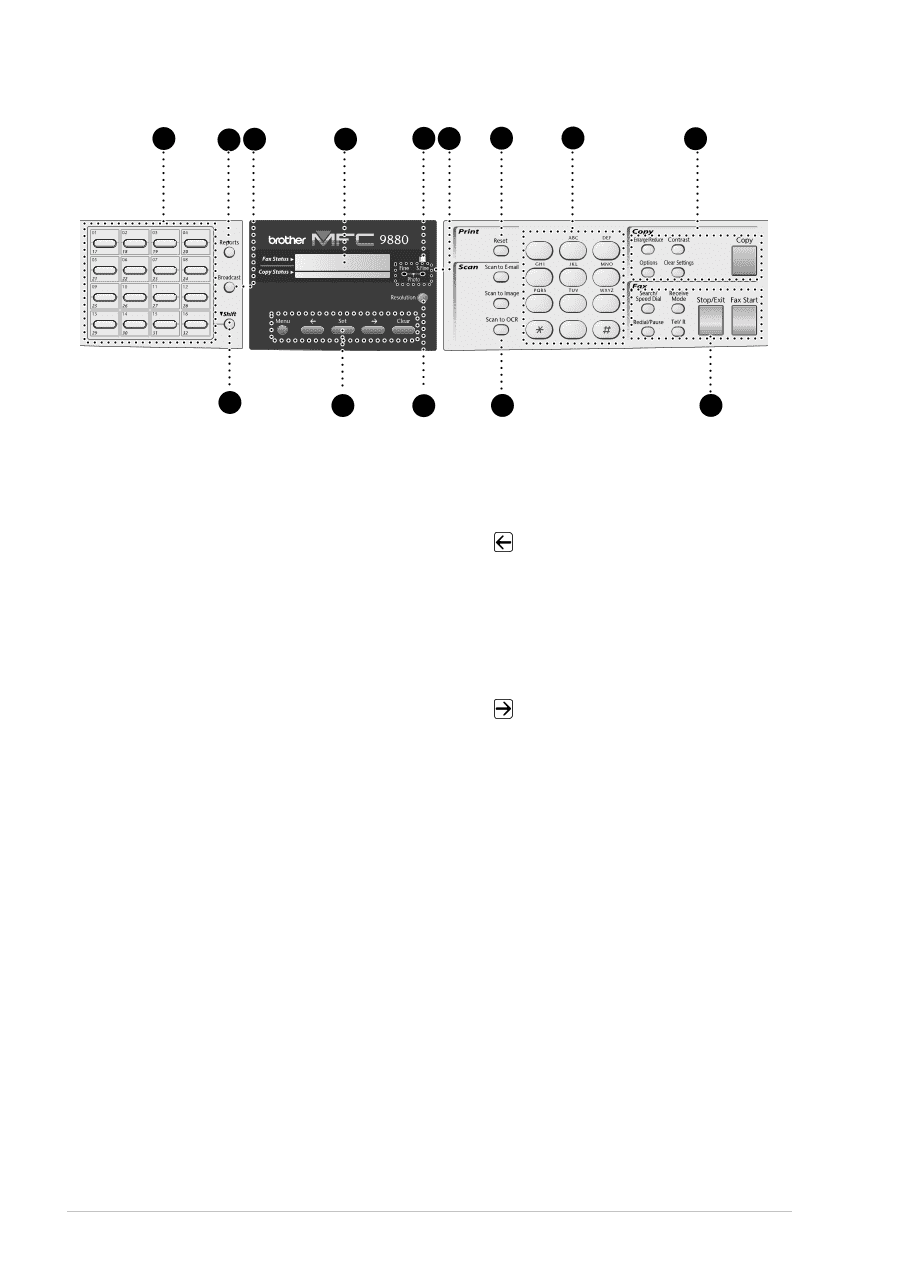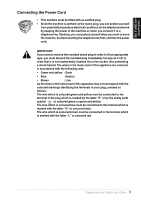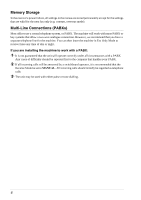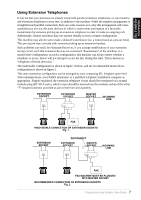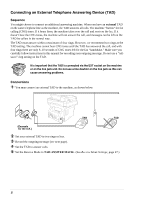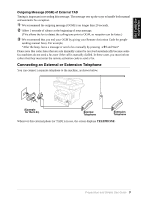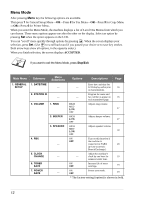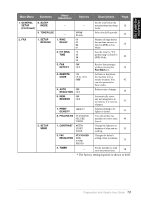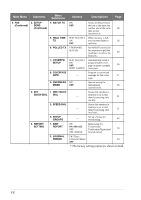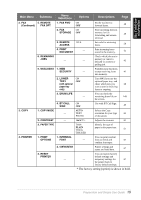Brother International MFC 9880 Owners Manual - Page 19
Control Panel Overview - toner
 |
View all Brother International MFC 9880 manuals
Add to My Manuals
Save this manual to your list of manuals |
Page 19 highlights
Control Panel Overview 1 23 5 6 7 10 12 13 1 2 3 4 5 6 7 8 9 0 4 9 8 1 One Touch Dial Keys These 16 keys give you access to 32 previously stored phone numbers. 2 Reports Accesses the Reports menu so you can select a report to print: Help, Quick Dial, Journal, Xmit Verify, System Setup List and Order Form. 3 Broadcast Use this key when you want to send a fax to several different locations (maximum 182 locations at once). 4 Shift This key is used to access the "17" through "32" One Touch keys. 5 Liquid Crystal Display Displays messages to help you set up and operate the machine. 6 Toner Empty LED The Toner Indicator flashes on and off when toner is low, so you will know to order another toner cartridge. You will still be able to print until the Indicator stays on. 7 Resolution Indicator Lights These LEDs show the resolution mode you selected. 8 Resolution Sets the resolution when you send a fax. 11 14 9 Programming Keys: Menu Lets you access the function and programming mode. (Left Arrow) Moves the LCD cursor to the left and displays the previous menu option/function. Set Stores a function setting into the machine. (Right Arrow) Moves the LCD cursor to the right and displays the next menu option/function. Clear Deletes entered data or moves back one step in function menu. 0 Print Key: Reset Clears data from the printer memory. 10