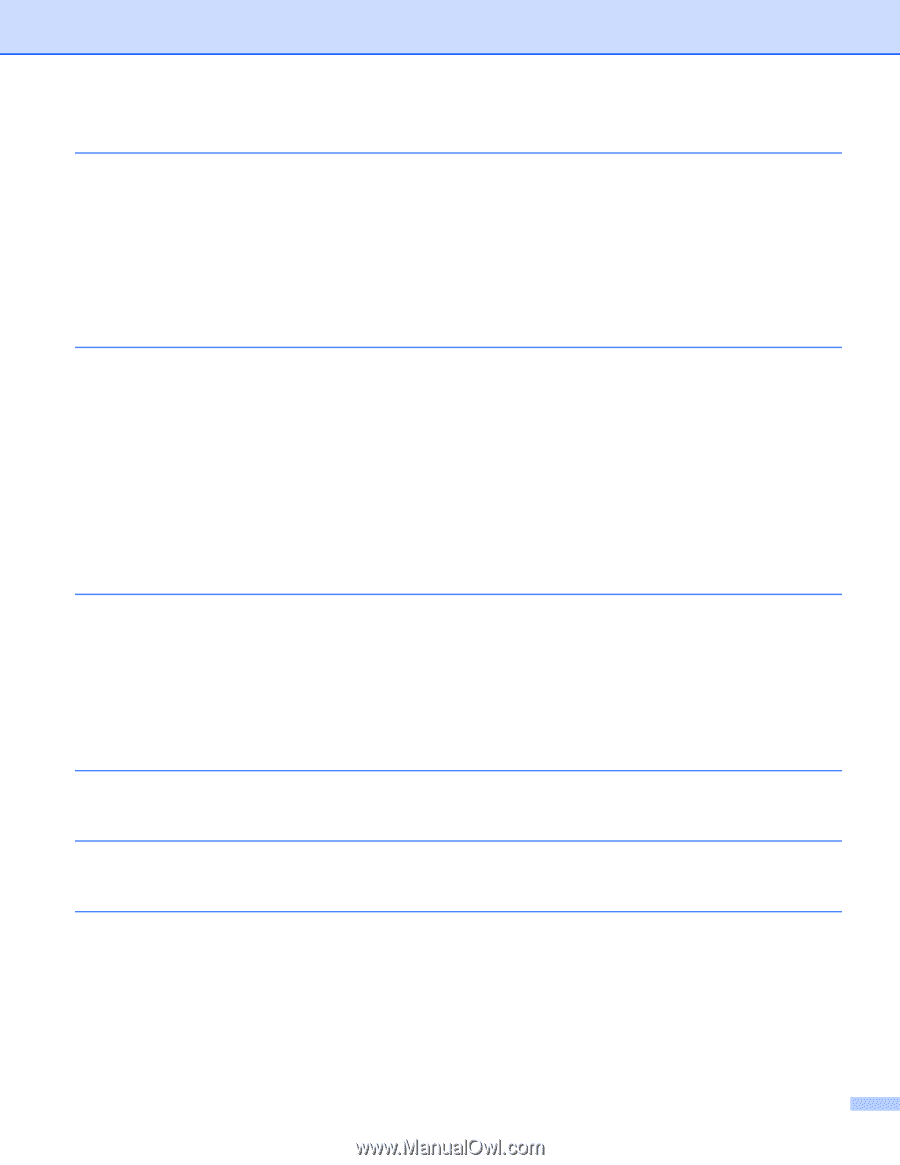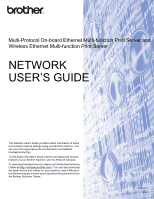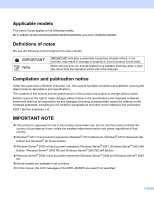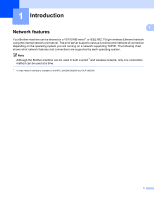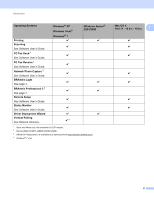iii
5
Web Based Management
46
IMPORTANT
............................................................................................................................................
46
Overview
..................................................................................................................................................
46
How to configure the machine settings using Web Based Management (web browser)
.........................
47
Secure Function Lock 2.0
........................................................................................................................
49
How to configure the Secure Function Lock 2.0 settings using Web Based Management (web
browser)
.........................................................................................................................................
49
Changing the Scan to FTP configuration using a web browser
...............................................................
52
Changing the Scan to Network configuration using a web browser
........................................................
53
6
Internet fax
54
IMPORTANT
............................................................................................................................................
54
Internet fax Overview
...............................................................................................................................
54
Important information on Internet fax
.................................................................................................
55
How to Internet fax
...................................................................................................................................
56
Sending an Internet fax
.....................................................................................................................
56
Receiving E-mail or Internet fax
........................................................................................................
57
Additional Internet Fax options
................................................................................................................
59
Forwarding received E-mail and fax messages
.................................................................................
59
Relay broadcasting
............................................................................................................................
59
TX Verification Mail
............................................................................................................................
61
Error mail
...........................................................................................................................................
62
7
Security features
63
IMPORTANT
............................................................................................................................................
63
Overview
..................................................................................................................................................
63
Sending an E-mail securely
.....................................................................................................................
64
Configuration using Web Based Management (web browser)
..........................................................
64
Sending an E-mail with user authentication
......................................................................................
65
Secure Management using BRAdmin Professional 3 (Windows
®
)
..........................................................
66
To use the BRAdmin Professional 3 utility securely, you need to follow the points below
................
66
8
Troubleshooting
67
Overview
..................................................................................................................................................
67
A
Appendix A
73
Supported protocols and security features
..............................................................................................
73
B
Index
74