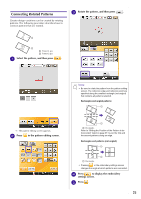Brother International PR-1000 Operation Manual for Premium Pack I Optional acc - Page 22
Changing the Position of a Sticker, top edge for the third pattern.
 |
View all Brother International PR-1000 manuals
Add to My Manuals
Save this manual to your list of manuals |
Page 22 highlights
u Select the connecting position for the third pattern and then press . In this example, we will select the left point of the top edge for the third pattern. w Press , then press and then press the start/stop button to embroider the third pattern. → After embroidering of the third pattern is finished, the following message appears. When finished connecting patterns, press . • Pattern rotates automatically when corner position is selected. → After embroidering is finished, side of the screen disappears. at the top left The three patterns have been connected. b Press to clear the pattern. a c Changing the Position of a Sticker If the selected pattern or positioning stickers for connecting the next pattern do not easily fit in the embroidering area, follow the on-screen instructions that appear after step m on page 17 in order to move the positioning stickers. For an example, the on-screen instruction appears when you use the embroidery frame with a size of 10 cm × 10 cm (4 inches × 4 inches) to connect patterns as shown below. a Reference edge and reference point b Third pattern [3] c Second pattern [2] v Follow the on-screen instruction to perform steps k to p. a Pattern1.pes b Pattern2.pes 21