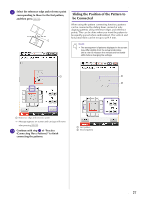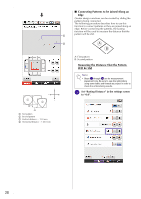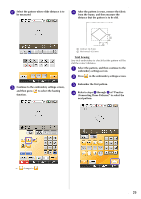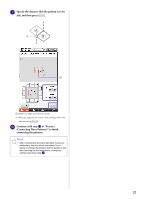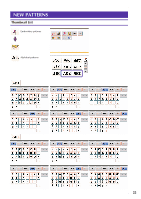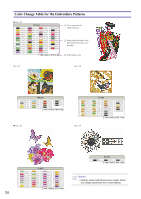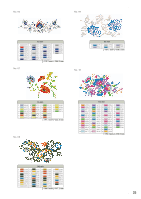Brother International PR-1000 Operation Manual for Premium Pack I Optional acc - Page 33
Resume Feature, Example: When connecting two patterns
 |
View all Brother International PR-1000 manuals
Add to My Manuals
Save this manual to your list of manuals |
Page 33 highlights
Resume Feature If the machine is turned off while the pattern connecting function is being used, the machine will return to the operation indicated below when it is turned on again. The machine operation will differ depending on when it is turned off. Example: When connecting two patterns Select the first pattern. Press the pattern connection key . Begin embroidering the first pattern. È Finish embroidering the first pattern. (A) If the machine is turned off during any operation in this box, the machine will return to (A) when it is turned on again. Finish detecting positioning stickers. (B) If the machine is turned off during any operation in this box, the machine will return to (B) when it is turned on again. È Select the second pattern. È Press . È Specify the reference point for connecting the pattern. È Start detecting positioning stickers (2 locations). È È Rehoop the fabric. È Finish detecting positioning stickers (2 locations). È Begin embroidering the second pattern. È Finish embroidering the second pattern. 32