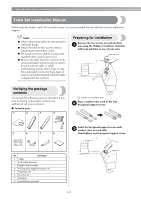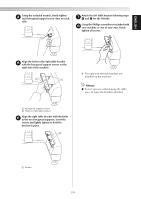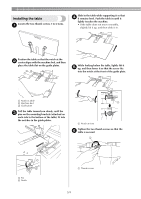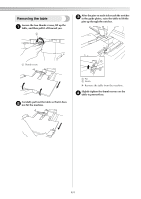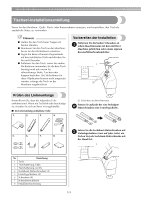Brother International PR-1000 Table Set Installation Manual PRWT1 - Page 3
English
 |
View all Brother International PR-1000 manuals
Add to My Manuals
Save this manual to your list of manuals |
Page 3 highlights
ENGLISH Using the included wrench, firmly tighten 4 each hexagonal support screw (two on each side). Attach the left table bracket following steps 7 5 and 6 for the left side. Using the Phillips screwdriver included with 8 your machine or one of your own, firmly tighten all screws. Align the holes in the right table bracket 5 with the hexagonal support screws on the right side of the machine. X The right and left table brackets are installed on the machine. Memo ● Even if you sew without using the table, you can leave the brackets attached. 1 Hexagonal support screws 2 Holes in right table bracket Align the right table bracket with the holes 6 in the two hexagonal supports, insert the screws and lightly tighten to hold the bracket in place. 1 Screws 2/4