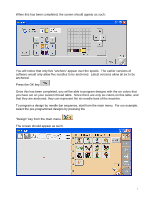Brother International PR-620 Needle Set Procedure - English - Page 4
If you enter an incorrect number, press
 |
View all Brother International PR-620 manuals
Add to My Manuals
Save this manual to your list of manuals |
Page 4 highlights
Press the right arrow such: of the 4-way arrow pad. The screen should appear as Enter the number 1622 and press . Repeat the last steps of pressing the right arrow, entering numbers, and pressing set, until six colors have been programmed. Program the number for the third box as 1833, the fourth box as 1944, the fifth box as 1955, and the sixth box as 1866. If you enter an incorrect number, press the enter the correct number. clear button in the number pad, and re- Once this has been completed, the screen should appear as such: Press the key and return to page 3. 4

Press the right arrow
of the 4-way arrow pad.
The screen should appear as
such:
Enter the number 1622 and press
.
Repeat the last steps of pressing the right arrow,
entering numbers, and pressing set, until six colors have been programmed.
Program the
number for the third box as 1833, the fourth box as 1944, the fifth box as 1955, and the
sixth box as 1866.
If you enter an incorrect number, press the
clear button in the number pad, and re-
enter the correct number.
Once this has been completed, the screen should appear as such:
Press the
key and return to page 3.
4