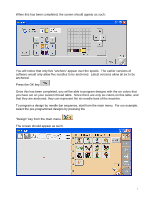Brother International PR-620 Needle Set Procedure - English - Page 8
Select the Color Programming key.
 |
View all Brother International PR-620 manuals
Add to My Manuals
Save this manual to your list of manuals |
Page 8 highlights
Select the design set key, once all desired programming has been completed. The screen should appear as such: Select the Color Programming key. The screen should appear as such: The Custom Thread Palette that you created should be the available palette. The names of the colors shown are the default colors of the Madeira color palette. The colors of the palette are to be considered the needle bars from left to right, with the left most color being needle bar one and the last color, the rightmost, being needle bar six. This allows the operator to place the spools of thread on the machine wherever desired, and then have the ability to choose the needle bar sewing order, instead of informing the 8
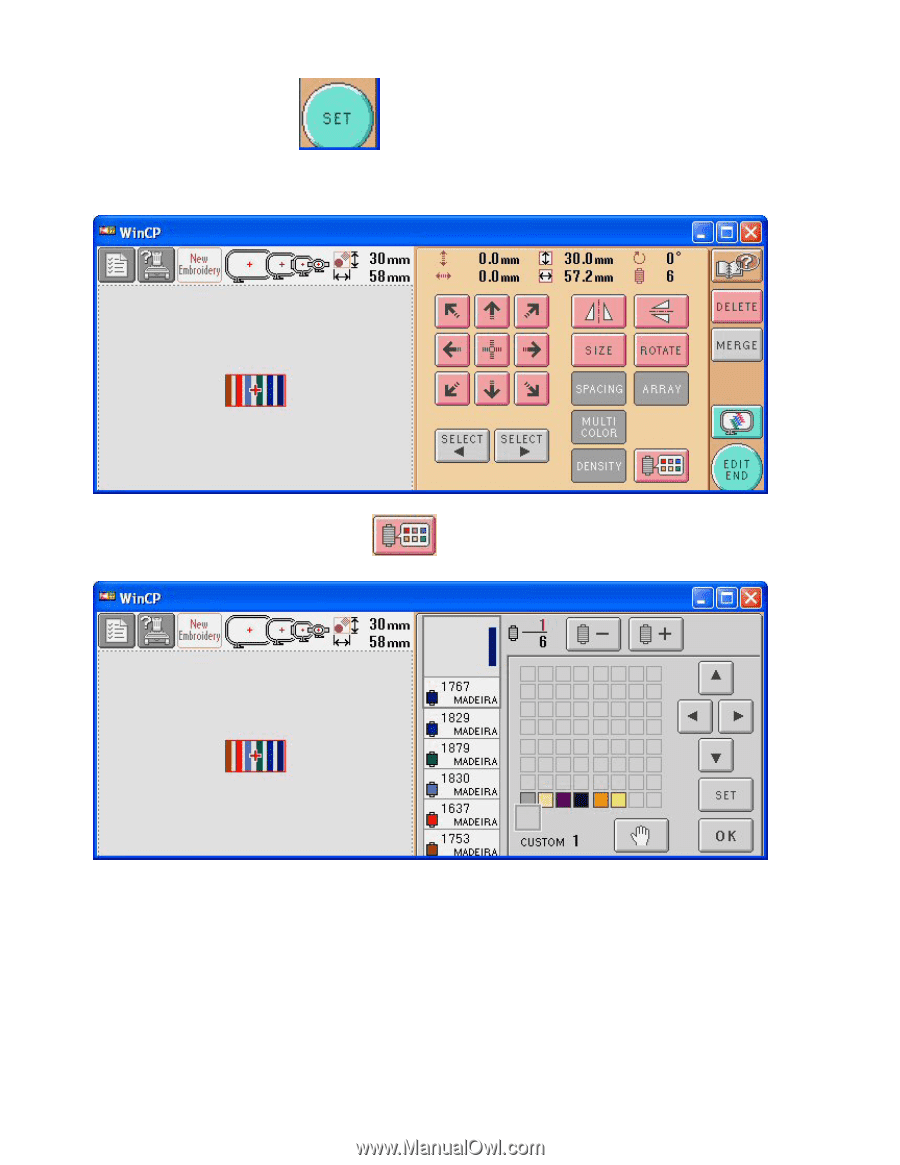
Select the design set key,
once all desired programming has been completed.
The screen should appear as such:
Select the Color Programming key.
The screen should appear as such:
The Custom Thread Palette that you created should be the available palette.
The names of
the colors shown are the default colors of the Madeira color palette.
The colors of the
palette are to be considered the needle bars from left to right, with the left most color being
needle bar one and the last color, the rightmost, being needle bar six.
This allows the operator to place the spools of thread on the machine wherever desired,
and then have the ability to choose the needle bar sewing order, instead of informing the
8