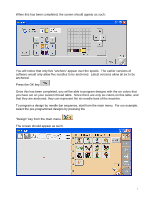Brother International PR-620 Needle Set Procedure - English - Page 5
Press the arrows on the 4-way arrow pad
 |
View all Brother International PR-620 manuals
Add to My Manuals
Save this manual to your list of manuals |
Page 5 highlights
The screen should appear as such: Press the box with the "1" . Press the up arrow to select the dark gray box. Press the "Set" key spool . . You will notice that image of an "anchor" appeared over the #1 Press the box with the "2" . Press the arrows on the 4-way arrow pad and select the second color created. Press the "Set" key . You will notice that image of an "anchor" appeared over the #2 spool . Repeat these past steps of pressing the box with the numbers (3, 4, 5 and finally 6 when appropriate), and then using the 4-way arrow pad etc. color, and then press the set key . select the second, third, fourth, 5

The screen should appear as such:
Press the box with the “1”
.
Press the up arrow
to select the dark gray box.
Press the “Set” key
.
You will notice that image of an “anchor” appeared over the #1
spool
.
Press the box with the “2”
.
Press the arrows on the 4-way arrow pad
and select the second color created.
Press the “Set” key
.
You will notice that image of an “anchor” appeared over the #2
spool
.
Repeat these past steps of pressing the box with the numbers (3, 4, 5 and finally 6 when
appropriate), and then using the 4-way arrow pad
select the second, third, fourth,
etc. color, and then press the set key
.
5