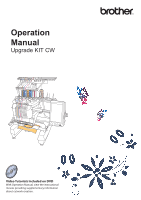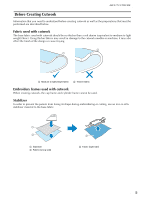1
BEFORE YOU START
...............................................................................................................................
2
NEW FEATURES
......................................................................................................................................
2
ABOUT CUTWORK
................................................................................................................................
4
What is Cutwork?
...................................................................................................................................
4
Before Creating Cutwork
........................................................................................................................
5
CUTWORK MODE
..................................................................................................................................
7
CREATING CUTWORK
.........................................................................................................................
10
2
Switching to Cutwork Mode
................................................................................................................
11
1
Installing the Cutwork Needles
...........................................................................................................
11
2
Turning On the Machine
.....................................................................................................................
12
2
Importing a Pattern
.............................................................................................................................
12
Checking the Pattern
............................................................................................................................
13
2
Attaching Stabilizer
.............................................................................................................................
14
2
Embroidering and Cutting
...................................................................................................................
15
2
Attaching Water-Soluble Stabilizer
......................................................................................................
15
2
Edge Stitching and Embroidering
.........................................................................................................
16
2
Dissolving Water-Soluble Stabilizer
....................................................................................................
17
Drying
.................................................................................................................................................
17
2
Cleaning
.............................................................................................................................................
17
USING THE MACHINE TO POSITION EMBROIDERY PATTERNS FOR CREATING CUTWORK
..........
18
Sample Pattern
.....................................................................................................................................
18
Using Editing Functions on Embroidery Patterns
..................................................................................
18
3
Creating an Appliqué from an Embroidery Pattern
..............................................................................
20
3
Cutting Around an Embroidered Pattern
..............................................................................................
23
3
Satin Stitching Around an Embroidery Pattern, then Using the Cutwork Needles to Cut the Design Out
.........
24
Editing Cutwork Patterns
......................................................................................................................
25
3
Arranging Multiple Copies of a Single Pattern to Make All Cuts at One Time
......................................
26
Specifying Pause Locations Before Embroidering
.................................................................................
29
Importing Cutwork Patterns
..................................................................................................................
31
Saving/Exporting Cutwork Patterns
.......................................................................................................
31
ERROR MESSAGES
................................................................................................................................
32
CONTENTS