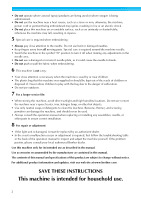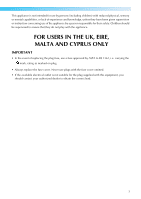6
— — — — — — — — — — — — — — — — — — — — — — — — — — — — — — — — — — — — — — — — — — — — — — — — — — —
Embroidering
.....................................................................................................................
57
Checking the pattern before embroidering
......................................................................................................
57
Embroidering a pattern
....................................................................................................................................
58
Appliquéing
...................................................................................................................................................
60
Editing and Saving Patterns
...............................................................................................
62
Adjusting the layout and the size
.....................................................................................................................
62
Adjusting the upper thread tension
..................................................................................................................
64
Adjusting the bobbin thread tension
................................................................................................................
65
Connecting character patterns
.........................................................................................................................
66
Resewing
........................................................................................................................................................
67
Thread runs out partway through a design
.......................................................................................................
68
Stopping while embroidering
..........................................................................................................................
68
Using the Memory Function
..............................................................................................
70
Embroidery data precautions
...........................................................................................................................
70
Transferring embroidery patterns from the computer to machine
.....................................................................
72
Saving patterns
................................................................................................................................................
75
APPENDIX
77
Care and Maintenance
......................................................................................................
78
Cleaning the machine surface
.........................................................................................................................
78
Cleaning the race
............................................................................................................................................
78
Attaching the Embroidery Foot
.........................................................................................
80
Attaching the embroidery foot
........................................................................................................................
80
Troubleshooting
................................................................................................................
82
Error messages
................................................................................................................................................
86
Adjusting the LCD
...........................................................................................................................................
89
Operation beep
...............................................................................................................................................
89
Upgrading Your Machine’s Software Using USB Media
....................................................
90
Index
.................................................................................................................................
91