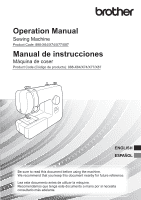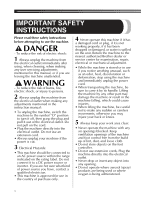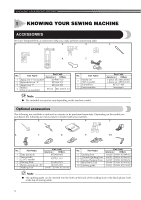Brother International SM1400 Operation Manual
Brother International SM1400 Manual
 |
View all Brother International SM1400 manuals
Add to My Manuals
Save this manual to your list of manuals |
Brother International SM1400 manual content summary:
- Brother International SM1400 | Operation Manual - Page 1
Operation Manual Sewing Machine Product Code: 888-X64/X74/X77/X87 Manual de instrucciones Máquina de coser Product Code (Código de producto): 888-X64/X74/X77/X87 ENGLISH ESPAÑOL Be sure to read this document before using the machine. We recommend that you keep this document nearby for future - Brother International SM1400 | Operation Manual - Page 2
Please read these safety instructions before attempting to use the machine. DANGER - To reduce the risk of electric shock: 1 Always unplug the machine from the electrical outlet immediately after using, when cleaning, when making any user servicing adjustments mentioned in this manual, or if you are - Brother International SM1400 | Operation Manual - Page 3
occurs or adjustment is required, first follow the troubleshooting table in the back of the operation manual to inspect and adjust the machine yourself. If the problem persists, please consult your local authorized Brother Service Center. Use this machine only for its intended use as described in - Brother International SM1400 | Operation Manual - Page 4
SAVE THESE INSTRUCTIONS This machine is intended for household use. FOR USERS IN COUNTRIES EXCEPT EUROPEAN COUNTRIES This appliance is not outlet is not suitable for the plug supplied with this equipment, you should contact your authorized Brother Service Center to obtain the correct lead. 3 - Brother International SM1400 | Operation Manual - Page 5
CONTENTS IMPORTANT SAFETY INSTRUCTIONS .......... 1 1. KNOWING YOUR SEWING MACHINE 5 ACCESSORIES 5 Optional accessories 5 THE MAIN PARTS 6 Flat bed attachment 6 USING YOUR SEWING MACHINE 7 Connecting plugs 7 Main power and sewing light switch 8 Foot controller 8 Checking the needle 8 - Brother International SM1400 | Operation Manual - Page 6
SEWING MACHINE 1 KNOWING YOUR SEWING MACHINE ACCESSORIES We have designed these accessories to help you easily perform most sewing tasks. 1. 2. 3. 4. 5. A A I I JJ 6. 7. No. Part Name Part Code Americas Others 1 Zigzag foot "J" (on machine 10 Quilting guide Part Code Americas - Brother International SM1400 | Operation Manual - Page 7
to choose the stitch you want. E Handwheel Used to manually raise and lower the needle. F Air vent The air vent allows the air surrounding the motor to circulate. Do not cover the air vent while the machine is being used. G Main power and sewing light switch (Page 8) You can turn the main power - Brother International SM1400 | Operation Manual - Page 8
damaged, take the machine to your authorized Brother Service Center for repairs before continuing use. ● Unplug the power cord if the machine is not to be power supply cord. When restarting the sewing machine, follow the necessary procedure to correctly operate the machine. (For U.S.A. only) ● This - Brother International SM1400 | Operation Manual - Page 9
. Otherwise, injuries may occur if the foot controller is accidentally pressed and the machine starts sewing. ● Only use sewing machine needles for home use. Other needles may bend or break and cause injury. ● Never sew with a bent needle. A bent needle will easily break and cause injury. Turn off - Brother International SM1400 | Operation Manual - Page 10
not use excessive force when loosening or tightening the needle clamp screw, otherwise certain parts of the sewing machine may be damaged. With the flat side of the needle toward the 5 back of the machine, insert the needle until it touches the needle stopper. Next, tighten the needle clamp using - Brother International SM1400 | Operation Manual - Page 11
injury. 1 Shank 2 Bar ■ Presser foot installation orientation You will have to change the presser foot depending on what you want to sew and how. Turn off the machine. 1 Raise the presser foot lever. Raise the needle by turning the 2 handwheel toward you (counterclockwise) so that the mark on the - Brother International SM1400 | Operation Manual - Page 12
KNOWING YOUR SEWING MACHINE THE CONTROLS Pattern selection dial CAUTION ● When you use the pattern selection dial to choose a pattern, raise the needle by turning the handwheel toward you ( - Brother International SM1400 | Operation Manual - Page 13
lever in as far as possible and hold it in that position while you lightly push the foot controller. To sew forward, release the reverse sewing lever. The machine will then sew forward. 11 2.5 (3/32) The length of reverse stitches is fixed at 2 mm (1/16 inch). 29, 36, 38 STRAIGHT STITCH (Left - Brother International SM1400 | Operation Manual - Page 14
SEWING MACHINE THREADING THE MACHINE Winding the bobbin CAUTION ● We designed the bobbin that comes with this machine. If you use bobbins from other models, the machine will not work properly. Only use the bobbin that comes with this machine the groove on the thread guide. Then, pass the thread - Brother International SM1400 | Operation Manual - Page 15
2 1 1 1 cm (1/2 inch) CAUTION ● Make sure you follow the instructions carefully. If you do not cut the excess thread completely before winding the bobbin, Note ● When the sewing machine is started or the handwheel is turned after winding the thread around the bobbin, the machine will make a clicking - Brother International SM1400 | Operation Manual - Page 16
KNOWING YOUR SEWING MACHINE Lower threading Install the bobbin wound with thread. • For more details on using the quick-set bobbin, see page 16. CAUTION ● Make sure you turn off the machine while threading. If you accidentally step on the foot controller and the machine starts to sew, you could - Brother International SM1400 | Operation Manual - Page 17
15. While lightly holding down the bobbin 2 with your right hand as shown, guide the thread through the slit (1 and 2). Then, pull the thread toward you to 3 1 12 1 Groove 2 Projection • Start sewing after threading the lower and upper thread. When sewing gathers or darts, you can draw up the lower - Brother International SM1400 | Operation Manual - Page 18
KNOWING YOUR SEWING MACHINE Upper threading 2 2 3 4 1 5 1 Spool pin 2 Thread guide (back) 3 Thread guide (front) 4 Thread take-up lever 5 Mark on the handwheel CAUTION ● When threading the upper thread, carefully follow the instructions. If the upper threading is not correct, the thread - Brother International SM1400 | Operation Manual - Page 19
guide 53 Make sure you guide the thread through 7 the thread take-up lever from right to left as shown in the following illustration. 1 Thread the needle from front to back 9 leaving a thread tail of about 5 cm (2 inches). • If your sewing machine feed the thread you may cause sewing problems. 18 - Brother International SM1400 | Operation Manual - Page 20
through 100/16 home sewing machine needle. However, the needle threader cannot be used with a 65/9 home sewing machine needle. When using Needle threader lever 3 Guide Pull down the needle threader lever as 5 much as possible, and then turn the lever toward the back of the machine (away from you). - Brother International SM1400 | Operation Manual - Page 21
needle threader lever. 7 1 1 5 cm (2 inches) Note ● If you incorrectly feed the thread you may cause sewing problems. Pull the loop of the thread passed through 8 the eye of the needle toward the rear of the machine. 1 1 Loop of thread CAUTION ● Be careful not to pull on the thread with force or - Brother International SM1400 | Operation Manual - Page 22
KNOWING YOUR SEWING MACHINE Drawing up the lower thread While lightly holding the end of the upper 1 thread, slowly turn the handwheel toward you (counterclockwise) by hand to lower and then raise the needle. ■ For models equipped with a quick-set bobbin You can begin sewing immediately without - Brother International SM1400 | Operation Manual - Page 23
Note ● Never use a thread weighted #20 or lower. It may cause machine malfunction. Memo ● The lower the thread number, the thicker the thread; and the needle. ■ Ball point needle Use the ball point needle when sewing on stretch fabrics or fabrics where skipped stitches easily occur. ■ Transparent - Brother International SM1400 | Operation Manual - Page 24
under the presser foot, otherwise the presser foot may be damaged. Starting sewing Raise the presser foot lever. 5 Turn on the machine. 1 1 CAUTION ● Do not turn on the machine while pressing down the foot controller. The machine may start unexpectedly and cause personal injury or damage to the - Brother International SM1400 | Operation Manual - Page 25
handwheel toward you (counterclockwise). Raise the presser foot lever. b Pull the fabric to the left side of the c machine, and then pass the threads through the thread cutter to cut them. . 1 Sewing thick fabrics ■ If the fabric does not fit under the presser foot If the fabric does not fit easily - Brother International SM1400 | Operation Manual - Page 26
bed attachment to the left to 1 release it. 1 1 Flat bed attachment With the flat bed attachment removed, free-arm sewing is possible. CAUTION ● Use only twin needles that have been made for this machine (part code: X57521-021:2.0/75 with a 2 mm width). Other needles could break and damage the - Brother International SM1400 | Operation Manual - Page 27
. Use the thread from the first spool to 1 thread the machine to the needle bar thread guide. The path for threading the machine to the needle bar thread guide is the same as for normally threading the machine (for a single needle). See page 18 for more details. Thread the left needle from front - Brother International SM1400 | Operation Manual - Page 28
are sewn parallel to each other. CAUTION ● When changing the sewing direction, be sure to raise the needle from the fabric, and then raise the presser foot lever and turn the fabric. Otherwise the needle may break or the machine may be damaged. Thread tension The tension of the thread will - Brother International SM1400 | Operation Manual - Page 29
■ Upper tension is too loose Loops appear on the back of the fabric. Note ● If the upper thread was incorrectly threaded, the upper thread may be too loose. In this case, refer to "Upper threading" on page 17 and rethread the upper thread. 2 25 1 3 4 1 Surface of fabric 2 Back of fabric 3 - Brother International SM1400 | Operation Manual - Page 30
stretch materials You can use a straight stitch for top stitching and sewing lightweight fabrics. Zigzag stitching Stitch Name Zigzag Stitch Pattern Stitch Length use the Zigzag (Satin) Stitch for making decorative stitches. When sewing a Zigzag (Satin) Stitch, use a slightly looser upper-thread - Brother International SM1400 | Operation Manual - Page 31
of hem 6 Basting point 6 1 2 Remove the flat bed attachment and make 6 free-arm sewing possible. • For details on free-arm sewing, refer to "Stitching cylindrical pieces" (Page 25). 30 - Brother International SM1400 | Operation Manual - Page 32
stitch. 1 Wrong side of fabric 2 Fold of hem 3 Needle drop point 1 23 1 2 1 Needle 2 Needle drop point 3 Fold of hem 3 Lower the presser foot lever. 0 Sew at a slow speed holding the fabric a with your hands, so that the needle slightly catches the fold of the hem. Remove the basting stitching - Brother International SM1400 | Operation Manual - Page 33
to join two pieces of fabric together and it is very effective when sewing knitted fabrics. If you are using nylon thread, the stitch will not be two pieces of fabric 1 together and center them under the presser foot. Sew them together using the Elastic Stitch. 2 Make sure you keep the two fabric - Brother International SM1400 | Operation Manual - Page 34
■ Making a Buttonhole Step Step 1 (Front bar tack) Sewn section Pattern 1. Set the pattern selection dial to "a". 2. Lower the presser foot and sew 5 to 6 stitches. 3. Stop the machine when the needle is at the left side of the stitches and then raise the needle from the material. Step 2 (Left - Brother International SM1400 | Operation Manual - Page 35
Step Step 3 (Back bar tack) Sewn section Pattern 1. Turn the pattern selection dial to "c" (same position as in step 1). 2. Sew 5 to 6 stitches. 3. Stop the machine when the needle is at the right side of the stitch and then raise the needle from the material. Step 4 (Right side) Adjusting - Brother International SM1400 | Operation Manual - Page 36
replacing the presser foot. Otherwise, injuries may occur if the foot controller is accidentally pressed and the machine starts sewing. Zipper insertion Turn off the machine. 2 Attach the zipper foot "I". Stitch Stitch Name Pattern Length Foot [mm (inch)] Straight Stitch 9 (Center Needle - Brother International SM1400 | Operation Manual - Page 37
the needle hits the zipper, the needle may break and you may be injured. When you have finished sewing, remove 5 the basting stitching. Gathering Appliqués Stitch Name Pattern Stitch Length [mm (inch)] Stitch Width [mm (inch)] 2 Zigzag Stitch 0.7 (1/32) 1.8 (1/8) 3 Zigzag Stitch 1.5 (1/16 - Brother International SM1400 | Operation Manual - Page 38
distance between the 1 buttonholes and set the pattern selection dial to the Zigzag Stitch with the desired width. Turn off the machine. 2 Change the foot to the button sewing foot 3 "M". Place the darning plate on the needle 4 plate. Put a button between the foot and the 6 fabric and make sure - Brother International SM1400 | Operation Manual - Page 39
Stitch 7 (Center Needle Position) 1.8 (1/8) Darning Plate Begin sewing by alternating between 5 gently drawing the work away from you 32) Darning Plate Turn off the machine. 1 Place the darning plate on the needle 5 plate, then turn on the machine. Either remove both the presser foot - Brother International SM1400 | Operation Manual - Page 40
width. Place the fabric under the foot so the foot 5 guide is aligned between both edges of the fabric. Lower the presser foot and start sewing. 6 CAUTION ● Do not turn on the machine while pressing down the foot controller. The machine may start unexpectedly and cause personal injury or damage to - Brother International SM1400 | Operation Manual - Page 41
, making periodic oiling unnecessary. If problems occur, such as difficulty turning the handwheel or an unusual noise, immediately stop using the machine, and contact your authorized Brother Service Center or the nearest authorized Brother Service Center. Turn off the machine and unplug it. 1 Raise - Brother International SM1400 | Operation Manual - Page 42
the bobbin case so that the ▲ mark 7 on the bobbin case aligns with the ● mark on machine as shown below. 1 1 2 2 • Align the ▲ and ● marks. 1 Screws • Make , or sewing performance may suffer. For a new bobbin case (part code: XE9326-001), contact your nearest authorized Brother Service Center. - Brother International SM1400 | Operation Manual - Page 43
If the machine stops operating correctly, check the following possible problems before requesting service. You can solve most problems by yourself. If you need additional help, the Brother Solutions Center offers the latest FAQs and troubleshooting tips. Visit us at " http://support.brother.com - Brother International SM1400 | Operation Manual - Page 44
Brother Service Center. Replace the bobbin case. Contact your retailer or the nearest authorized Brother Service Center. Use a bobbin that has been designed for this machine for the type of fabric. Replace the needle. Sew with stabilizer material under the fabric. Attach the presser foot that is - Brother International SM1400 | Operation Manual - Page 45
are using is not appropriate for the type of stitch that you want to sew. How to put it right Correct the upper threading. Choose a thread and needle presser foot that is correct for the type of stitch that you want to sew. Adjust the tension of the upper thread. Remove the tangled thread. If the - Brother International SM1400 | Operation Manual - Page 46
pin 13 17 Stitches built-in 29 names 11 Straight stitching 29 T Thread cutter 24 Thread tension 27 , Threading lower 15 16 upper 17 Troubleshooting 42 , Twin needle attaching 9 25 sewing 25 U Upper tension control dial 27 Upper threading 17 Z Zigzag stitching 29 Zipper insertion 35 - Brother International SM1400 | Operation Manual - Page 47
- Brother International SM1400 | Operation Manual - Page 48
toma de corriente cuando realice cualquier ajuste mencionado en el manual de instrucciones: • Para desenchufarla, coloque el interruptor de la se ha derramado agua dentro. Devuelva la máquina al distribuidor autorizado Brother o al servicio de reparaciones más cercano para su revisión, reparación - Brother International SM1400 | Operation Manual - Page 49
en contacto con su Centro de Servicio local Brother autorizado. Utilice esta máquina solamente para los fines descritos en este manual. Utilice los accesorios recomendados por el fabricante en este manual. El contenido de este manual y las especificaciones de este producto están sujetos a cambios - Brother International SM1400 | Operation Manual - Page 50
. • Si la toma de corriente disponible no es apropiada para el enchufe suministrado con este equipo, deberá ponerse en contacto con su Centro de Servicio Brother autorizado para obtener el cable correcto. 3 - Brother International SM1400 | Operation Manual - Page 51
CONTENIDO INSTRUCCIONES DE SEGURIDAD IMPORTANTES 1 1. CONOZCA SU MÁQUINA DE COSER 5 ACCESORIOS 5 Accesorios opcionales 5 COMPONENTES PRINCIPALES 6 Unidad de cama plana 6 USO DE LA MÁQUINA DE COSER 7 Conexión de enchufes 7 Interruptor de la alimentación y de luz de cosido 8 Pedal 8 - Brother International SM1400 | Operation Manual - Page 52
CONOZCA SU MÁQUINA DE COSER 1 CONOZCA SU MÁQUINA DE COSER ACCESORIOS Hemos diseñado estos accesorios para ayudarle a realizar fácilmente la mayoría de las tareas de costura. 1. 2. 3. 4. 5. A A I I JJ 6. 7. N.º Nombre de la pieza Código de la pieza América Otros 1 Pie para zig - Brother International SM1400 | Operation Manual - Page 53
puntada que desee. E Rueda Permite subir y bajar la aguja de forma manual. F Ventilador El orificio de ventilación permite que circule el aire que rodea la región. Póngase en contacto con su distribuidor Brother o con el Centro de Servicio Brother autorizado más cercano. Unidad de cama plana Los - Brother International SM1400 | Operation Manual - Page 54
el cable y provocar un incendio o una descarga eléctrica. Si el cable o el enchufe están dañados, lleve la máquina a su Centro de Servicio Brother autorizado para su reparación antes de volver a utilizarla. ● Desenchufe el cable de la corriente si no va a utilizar la máquina durante un largo período - Brother International SM1400 | Operation Manual - Page 55
Interruptor de la alimentación y de luz de cosido Este interruptor enciende y apaga la alimentación y la luz de cosido. Nota (Solamente para EE. UU.) 1 ● Pedal: Modelo KD-1902 Este pedal puede utilizarse en la máquina con en la máquina con el código de producto 888-X64/X74/X77/X87. El có - Brother International SM1400 | Operation Manual - Page 56
CONOZCA SU MÁQUINA DE COSER Baje la palanca del pie prensatela. 3 1 1 Palanca del pie prensatela PRECAUCIÓN ● Antes de cambiar la aguja, coloque tela o papel debajo del pie prensatela para evitar que la aguja caiga en el orificio de la placa de la aguja. Sujete la aguja con la mano izquierda y, a - Brother International SM1400 | Operation Manual - Page 57
Cambio del pie prensatela Coloque otro pie prensatela en la placa de 4 la aguja para que la varilla del pie quede PRECAUCIÓN alineada con la ranura de la lengüeta. Baje la palanca del pie prensatela y ajuste 1 5 el pie en la lengüeta. Si el pie prensatela ● Antes de cambiar el pie - Brother International SM1400 | Operation Manual - Page 58
CONOZCA SU MÁQUINA DE COSER CONTROLES Selector de puntadas PRECAUCIÓN ● Cuando utilice el selector de puntadas para elegir un dibujo, suba la aguja girando la rueda hacia usted (hacia la izquierda), de manera que la marca de la rueda apunte hacia arriba. Si la aguja está en la posición baja, - Brother International SM1400 | Operation Manual - Page 59
Longitud Dibujo preajustada Pulsador de retroceso Nombre de la puntada [mm (pulg.)] Anchura preajustada [mm (pulg.)] Página de referencia Con el pulsador de retroceso puede hilvanar en reversa y reforzar costuras. Para coser en reversa, empuje el pulsador de retroceso 1 9 PUNTADA RECTA - Brother International SM1400 | Operation Manual - Page 60
CONOZCA SU MÁQUINA DE COSER ENHEBRADO DE LA MÁQUINA Devanado de la bobina PRECAUCIÓN ● Hemos diseñado la bobina que se proporciona con esta máquina. Si utiliza bobinas de otros modelos, la máquina no funcionará correctamente. Utilice exclusivamente la bobina suministrada con esta máquina o - Brother International SM1400 | Operation Manual - Page 61
Pase el extremo del hilo por el orificio de Recorte el hilo sobrante de la bobina. 3 la bobina desde el interior de la misma. 7 • Deje 1 cm (1/2 pulg.) de hilo desde el orificio de la bobina. 1 Coloque la bobina en el eje de la devanadora 4 y desplácelo hacia la derecha. Gire con la mano - Brother International SM1400 | Operation Manual - Page 62
CONOZCA SU MÁQUINA DE COSER Enhebrado del hilo inferior Coloque la bobina devanada con hilo. • Si desea más información sobre el uso de la bobina rápida, consulte la página 16. PRECAUCIÓN ● Asegúrese de apagar la máquina cuando vaya a enhebrar. Si pisa el pedal sin querer y la máquina empieza a - Brother International SM1400 | Operation Manual - Page 63
Enhebrado del hilo inferior (para los modelos equipados con una bobina rápida) Vuelva a colocar la tapa de la bobina. 3 Coloque la proyección en la ranura de la sujeción de la pista y empuje para cerrar. 1 Coloque la bobina devanada con hilo. Esta función está disponible únicamente en - Brother International SM1400 | Operation Manual - Page 64
CONOZCA SU MÁQUINA DE COSER Enhebrado del hilo superior 2 2 3 4 1 5 1 Portacarrete 2 Guía del hilo (parte trasera) 3 Guía del hilo (parte delantera) 4 Tirahilo 5 Marca de la rueda PRECAUCIÓN ● Para enhebrar el hilo superior, siga las instrucciones con precisión. Si el enhebrado del hilo - Brother International SM1400 | Operation Manual - Page 65
Mientras sujeta el hilo del carrete con la 5 mano derecha, pase el hilo hacia usted Coloque el hilo detrás de la guía por 8 encima de la aguja. por la ranura de la guía del hilo. • Asegúrese de que el resorte de la ranura engancha el hilo. • Para pasar fácilmente el hilo por detrás de la guía - Brother International SM1400 | Operation Manual - Page 66
CONOZCA SU MÁQUINA DE COSER Uso del enhebrador de aguja (para los modelos equipados con un enhebrador de aguja) Esta función está disponible únicamente en determinados modelos. PRECAUCIÓN ● El enhebrador de aguja puede utilizarse con una aguja de máquina de coser doméstica de 75/11 a 100/16. No - Brother International SM1400 | Operation Manual - Page 67
Mientras sujeta suavemente el hilo, gire la 6 palanca del enhebrador de aguja hacia la Pase el extremo del hilo por el pie 0 prensatela y, a continuación, saque unos parte delantera de la máquina (hacia usted). El ganchillo tirará del hilo a través 5 cm (2 pulg.) de hilo hacia la parte - Brother International SM1400 | Operation Manual - Page 68
CONOZCA SU MÁQUINA DE COSER Procedimiento para tirar del hilo inferior Mientras sujeta ligeramente un extremo 1 del hilo superior, gire lentamente la rueda a mano hacia usted (hacia la izquierda) para bajar y, a continuación, subir la aguja. ■ Para los modelos equipados con una bobina rápida - Brother International SM1400 | Operation Manual - Page 69
COMBINACIONES DE TELA, HILO Y AGUJA 1 Tipo de tela/Aplicación Telas medianas Telas finas Paño Tafetán Franela, gabardina Lino Punto Georgette Challis, satén Telas gruesas Telas elásticas Tejano Pana Tweed Tejido de punto Punto de lana Telas que se deshilachan con facilidad Hilo Tipo Hilo - Brother International SM1400 | Operation Manual - Page 70
FUNCIONES DE COSTURA BÁSICAS 2 FUNCIONES DE COSTURA BÁSICAS Lea lo siguiente antes de utilizar la máquina PRECAUCIÓN ● Para evitar lesiones, observe con atención la aguja mientras utiliza la máquina. Mantenga las manos alejadas de las piezas en movimiento. ● No estire ni empuje la tela durante - Brother International SM1400 | Operation Manual - Page 71
Mientras sujeta el extremo del hilo y la 7 tela con la mano izquierda, gire la rueda hacia usted (en sentido contrario a las manecillas del reloj) con la mano derecha para bajar la aguja al punto de inicio de la costura. Costura de prueba Debe coserse una prueba en un retal. Utilice una tela y - Brother International SM1400 | Operation Manual - Page 72
FUNCIONES DE COSTURA BÁSICAS Costura en telas finas Al coser en telas finas, las puntadas podrían no quedar alineadas o la tela podría no avanzar correctamente. En ese caso, coloque debajo de la tela un papel fino o un material estabilizador y cósalo junto con la tela. Cuando haya terminado de - Brother International SM1400 | Operation Manual - Page 73
■ Colocación del portacarrete adicional Coloque el portacarrete adicional en el agujero de la parte superior de la máquina. Coloque el segundo carrete de hilo en el portacarrete adicional. Enhebre la aguja derecha de delante a 4 atrás. No pase el hilo por detrás de la guía del hilo de la - Brother International SM1400 | Operation Manual - Page 74
FUNCIONES DE COSTURA BÁSICAS Seleccione una puntada. 7 PRECAUCIÓN ● Después de seleccionar una puntada, gire lentamente la rueda hacia usted (hacia la izquierda) y compruebe que la aguja no toca el pie prensatela. Si la aguja golpea el pie prensatela, la aguja podría doblarse o romperse. ● La - Brother International SM1400 | Operation Manual - Page 75
■ El hilo superior está demasiado flojo Aparecerán ondas en el revés de la tela. Nota ● Si el hilo superior no está enhebrado correctamente, puede que quede demasiado flojo. En este caso, consulte "Enhebrado del hilo superior" en la página 17 y vuelva a enhebrar el hilo superior. 2 25 1 - Brother International SM1400 | Operation Manual - Page 76
PUNTADAS DE COSTURA INCORPORADAS 3 PUNTADAS DE COSTURA INCORPORADAS Costura recta Las puntadas rectas se utilizan para la costura básica. Longitud de la Nombre de la puntada Dibujo puntada [mm (pulg.)] Puntada recta 6 (Posición de la aguja en el centro) 1,6 (1/16) Puntada recta 7 ( - Brother International SM1400 | Operation Manual - Page 77
Costura invisible para dobladillo Nombre de la puntada Longitud de Anchura de Dibujo la puntada la puntada [mm (pulg.)] [mm (pulg.)] Costura 12 invisible para dobladillo 2 (1/16) 5 (3/16) Utilice una tiza para hacer una marca en 3 la tela a unos 5 mm (3/16 pulg.) desde el borde de la - Brother International SM1400 | Operation Manual - Page 78
PUNTADAS DE COSTURA INCORPORADAS Deslice la parte que desee coser sobre el 7 brazo, asegurándose de que la tela avanza correctamente y, a continuación, comience a coser. 1 Costura de sobreorilla Nombre de la puntada Longitud de Anchura de Dibujo la puntada la puntada [mm (pulg.)] [mm (pulg.)] - Brother International SM1400 | Operation Manual - Page 79
■ Zurcido Coloque la tela de refuerzo debajo del 1 área que desee zurcir. • Utilice los alfileres de hilvanado para sujetar la tela de refuerzo. Siga la línea de la zona rasgada y cosa 2 utilizando la puntada elástica como se muestra. Costura de doble acción Nombre de la puntada Longitud de - Brother International SM1400 | Operation Manual - Page 80
COSTURA DE OJALES 4 COSTURA DE OJALES PRECAUCIÓN ● Apague siempre la máquina antes de cambiar el pie prensatela. De lo contrario, podría lesionarse si el pedal se pisa accidentalmente y la máquina comienza a coser. Realización de un ojal Dibujo 1 Longitud de Anchura de la puntada la puntada - Brother International SM1400 | Operation Manual - Page 81
Paso Paso 3 (Tachuela trasera) Zona cosida Dibujo 1. Coloque el selector de puntadas en "c" (misma posición que en el paso 1). 2. Cosa de 5 a 6 puntadas. 3. Detenga la máquina cuando la aguja esté en el lado derecho de la puntada y, a continuación, levante la aguja del material. Paso 4 (Lado - Brother International SM1400 | Operation Manual - Page 82
USO DE ACCESORIOS Y APLICACIONES 5 USO DE ACCESORIOS Y APLICACIONES PRECAUCIÓN ● Apague siempre la máquina antes de cambiar el pie prensatela. De lo contrario, podría lesionarse si el pedal se pisa accidentalmente y la máquina comienza a coser. Costura de cremalleras Apague la máquina. 2 - Brother International SM1400 | Operation Manual - Page 83
PRECAUCIÓN ● Asegúrese de que la aguja no golpea la cremallera durante la costura. Si la aguja golpeara la cremallera, podría romperse y usted podría lesionarse. Una vez finalizada la costura, quite la 5 costura de hilvanado. Fruncidos Aplicaciones Nombre de la puntada Longitud de Anchura de - Brother International SM1400 | Operation Manual - Page 84
USO DE ACCESORIOS Y APLICACIONES USO DE ACCESORIOS OPCIONALES Costura de botones Longitud Anchura Nombre de la de la de la Dibujo puntada puntada Pie puntada [mm [mm (pulg.)] (pulg.)] Otro Puntada 2 de zig-zag 0,7 (1/32) Pie 1,8 (1/8) especial para botones Placa de zurcir "M" - Brother International SM1400 | Operation Manual - Page 85
Zurcido Comience a coser alternando entre alejar 5 y acercar poco a poco la labor. Nombre de la puntada Puntada recta (Posición de la aguja en el centro) Puntada recta (Posición de la aguja en el centro) Longitud de Dibujo la puntada [mm (pulg.)] 6 1,6 (1/16) 7 1,8 (1/8) Otro Placa de zurcir - Brother International SM1400 | Operation Manual - Page 86
USO DE ACCESORIOS Y APLICACIONES Utilización del pie para puntada invisible Nombre de la puntada Puntada de zig-zag Longitud de Anchura de Dibujo la puntada la puntada [mm (pulg.)] [mm (pulg.)] 2 0,7 (1/32) 1,8 (1/8) Puntada de zig-zag 3 1,5 (1/16) 3,3 (3/16) Puntada de 4 zig-zag 2 (1/16) - Brother International SM1400 | Operation Manual - Page 87
o ruidos no habituales, deje inmediatamente de usar la máquina y póngase en contacto con su Centro de Servicio Brother autorizado o con el Centro de Servicio Brother autorizado más cercano. Precauciones para el almacenamiento de la máquina Limpieza PRECAUCIÓN ● Asegúrese de desenchufar la máquina - Brother International SM1400 | Operation Manual - Page 88
de la costura. Si desea una caja de bobina nueva (código de la pieza: XE9326-001), póngase en contacto con el Centro de Servicio Brother autorizado más cercano. ● Asegúrese de que coloca la caja de bobina correctamente ya que, de lo contrario, la aguja podría romperse. 2 2 • Haga coincidir las - Brother International SM1400 | Operation Manual - Page 89
lista actualizada de preguntas y respuestas más frecuentes. Visítenos en " http://support.brother.com ". Si el problema persiste, póngase en contacto con su proveedor Brother o con el Centro de Servicio Brother autorizado más cercano. Síntoma Causa posible Solución Página El interruptor de la - Brother International SM1400 | Operation Manual - Page 90
de la aguja o en el pie prensatela está rayada. Cambie la placa de la aguja. Póngase en contacto con su proveedor o su Centro de Servicio Brother autorizado más cercano. La caja de bobina está rayada o tiene pelusa. Cambie la caja de bobina. Póngase en contacto con su proveedor o su Centro de - Brother International SM1400 | Operation Manual - Page 91
Síntoma Causa posible Solución Página ▲ Si se cosen telas finas, la tela no está avanzando correctamente. Cosa utilizando un material estabilizador debajo de la tela. 25 La tela está arrugada. El pie prensatela que utiliza no es adecuado para el tipo de puntada que desea realizar. - Brother International SM1400 | Operation Manual - Page 92
ANEXO ÍNDICE A , Accesorios 5 opcionales 5 37 Aguja cambio 8 combinaciones con tela e hilo 22 comprobación 8 , Aguja gemela colocación 9 25 costura 25 Aplicaciones 36 , B Bobina rápida 16 21 C Cambio del pie prensatela 10 Combinaciones de tela, hilo y aguja 22 Componentes principales - Brother International SM1400 | Operation Manual - Page 93
- Brother International SM1400 | Operation Manual - Page 94
Please visit us at http://support.brother.com where you can get product support and answers to frequently asked questions (FAQs). Visítenos en http://support.brother.com donde hallará consejos para la solución de problemas así como la lista de preguntas y respuestas más frecuentes. English Spanish
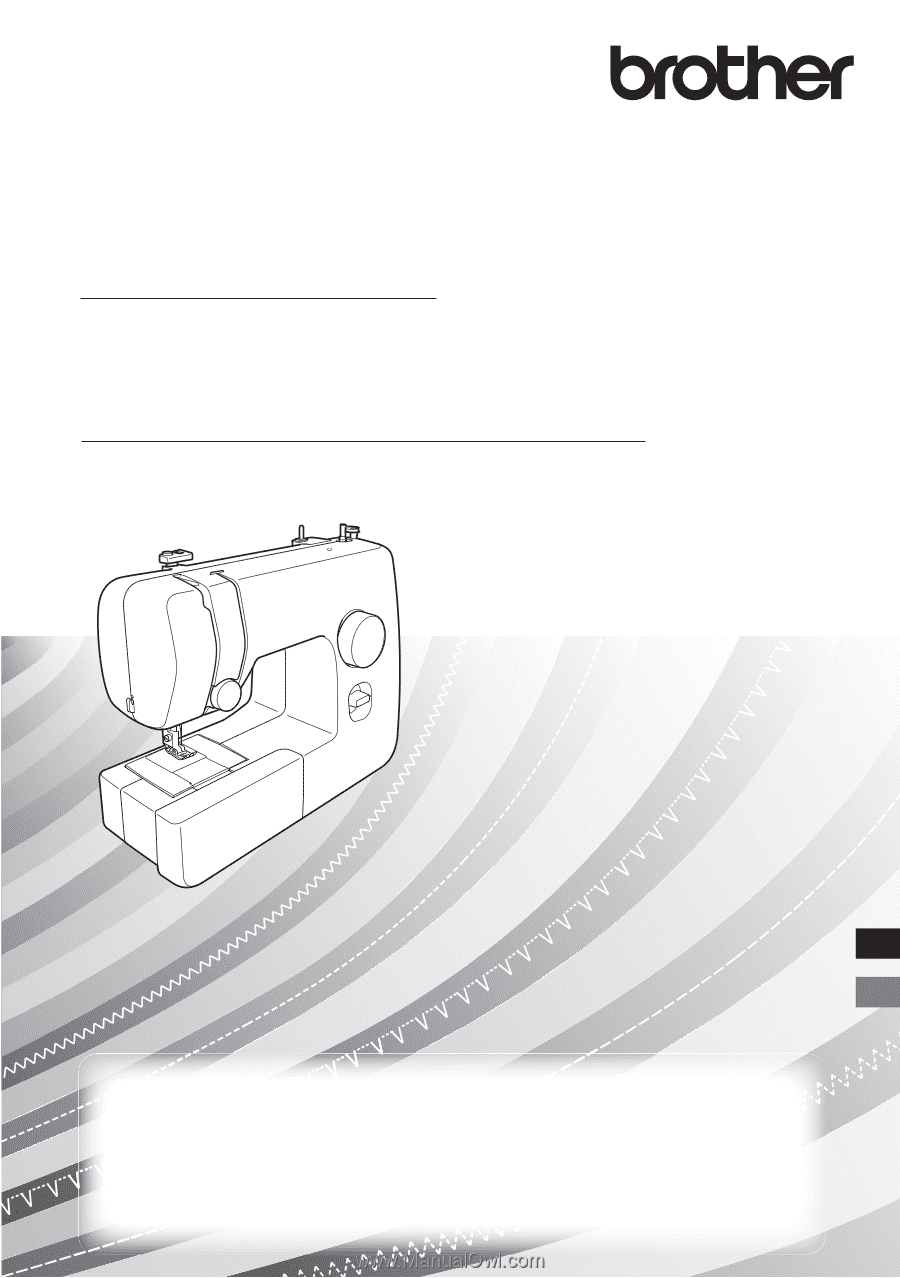
Operation Manual
Product Code: 888-X64/X74/X77/X87
Sewing Machine
Be sure to read this document before using the machine.
We recommend that you keep this document nearby for future reference.
ENGLISH
ESPAÑOL
Lea este documento antes de utilizar la máquina.
Recomendamos que tenga este documento a mano por si necesita
consultarlo más adelante.
Manual de instrucciones
Product Code (Código de producto): 888-X64/X74/X77/X87
Máquina de coser