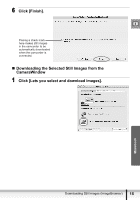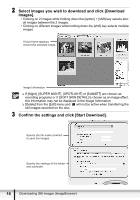Canon 0744B001 Digital Video Software (Macintosh) Ver.19 Instruction Manual - Page 16
Select images you wish to download and click [Download, Images]., Confirm the settings and click [
 |
UPC - 013803057300
View all Canon 0744B001 manuals
Add to My Manuals
Save this manual to your list of manuals |
Page 16 highlights
2 Select images you wish to download and click [Download Images]. • Clicking on 2 images while holding down the [option] + [shift] key selects also all images between the 2 images. • Clicking on different images while holding down the [shift] key selects multiple images. A blue frame appears around the selected image. Image Information If [Night], [SUPER NIGHT], [SPOTLIGHT] or [SUNSET] are chosen as recording programs or if [SOFT SKIN DETAIL] is chosen as an image effect, this information may not be displayed in the Image Information. [Delete] from the [Edit] menu and will not be active when transferring the still images recorded on the disc. 3 Confirm the settings and click [Start Download]. Specify the file name at which to save the images. Specify the settings of the folder and subfolder. 16 Downloading Still Images (ImageBrowser)