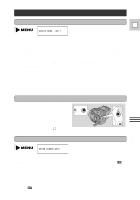Canon 600 Optura Instruction Manual - Page 38
Negative-Positive Conversion, Giving priority to the aperture aperture-priority: Av - fps
 |
UPC - 013803050738
View all Canon 600 manuals
Add to My Manuals
Save this manual to your list of manuals |
Page 38 highlights
Giving priority to the aperture (aperture-priority: Av) E Use this program to let you select the aperture (iris diameter) to give you maximum control Av F3.2 over the depth of field (the picture's zone of Av sharp focus). It is the reverse of shutter-priority. The camera sets the appropriate shutter speed automatically to give the correct exposure. Wide apertures (lower F-numbers) are great for making still-lifes and close-ups stand out from a softened foreground and background. The effect is most noticeable when the zoom is towards the telephoto end. Focus manually for maximum accuracy and be careful when recording action scenes, as this program may cause "strobing" of fast moving images. Choose a wider aperture to enable you to shoot in low-light conditions. When you turn the program selector to Av the current F (aperture) number is shown in the display. Select your desired F number by turning the Av/Tv CTRL. You can choose F numbers of between F1.8 and F32. For smaller aperture, select a higher value for the F number. Using the Full Range of Features Notes : • The Tv and Av values are reset if you turn the power off or turn the program selector to another setting. If you turn the standby lever to LOCK, the camera remembers your chosen values. • You are able to press and hold the Av/Tv CTRL (EXP wheel) after setting the Av or Tv to lock/adjust the exposure (p. 46). • When shooting using the Av program, if the F number display flashes the camera has not been able to set the exposure correctly. In such a case, change the setting so that the display stops flashing and lights up continuously. Negative-Positive Conversion Records a color negative of the image. White appears as black, yellow appears as blue, green appears as red, etc. Also converts a negative image to an ordinary positive one. This can also be used with the optional accessories FP-100 Film Adapter and SL-49/46 Step-down Converter Lens to transfer 35mm film negatives to the camera. NEGATIVE • You can use exposure adjustment, but you should do so before adjusting any other settings such as white balance. • You can also then adjust the tint and color. 38