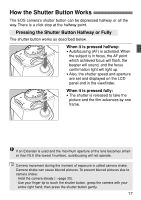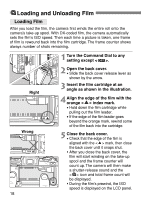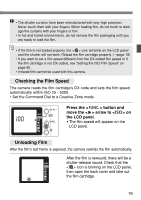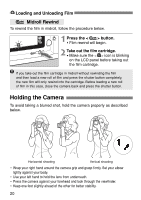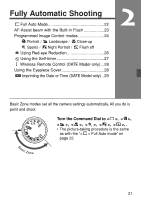Canon 8090A004 EOS Rebel Ti manual - Page 22
Full Auto Mode
 |
View all Canon 8090A004 manuals
Add to My Manuals
Save this manual to your list of manuals |
Page 22 highlights
Full Auto Mode All you do is point the camera and press the shutter button. Everything is automatic so it is easy to photograph any subject. With seven AF points to focus the subject, anyone can just point and shoot. 1 Turn the Command Dial to < >. AF point 2 Aim any of the AF points on the subject. • The main subject, as determined by the camera, will be focused by one of the AF points. • To focus a subject not covered by any of the AF points, see "Focusing OffCenter Subjects" on page 33. 3 Press the shutter button halfway to focus. When necessary, the built-in flash will pop up automatically. When focus is achieved, the AF point will flash, the beeper will sound, and the focus confirmation light will light up. 4 Check the exposure setting. The shutter speed and aperture will be set automatically and displayed in the viewfinder and on the LCD panel. 22