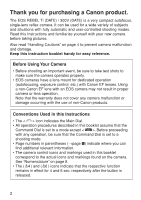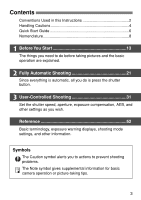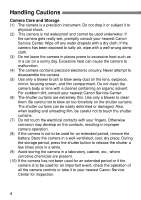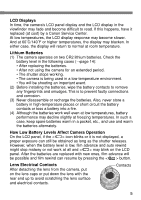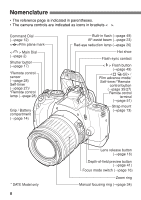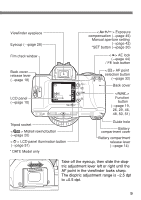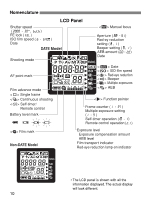Canon 8090A004 EOS Rebel Ti manual - Page 7
On the lens, set the, focus mode switch to, >., Turn the Command Dial, to <, > Full Auto.,
 |
View all Canon 8090A004 manuals
Add to My Manuals
Save this manual to your list of manuals |
Page 7 highlights
3 On the lens, set the focus mode switch to < AF>. (→page 16) 4Turn the Command Dial to < > (Full Auto). (→page 22) 7 Take the picture. Press the shutter button fully to take the picture. (→page 17) 8Unload the film. At the end of the roll, the film rewinds automatically. Open the back cover to remove the film cartridge. (→page 19) 7

7
3
On the lens, set the
focus mode switch to
<
AF
>.
(
→
page 16)
4
Turn the Command Dial
to <
> (Full Auto).
(
→
page 22)
7
Take the picture.
Press the shutter button
fully to take the picture.
(
→
page 17)
8
Unload the film.
At the end of the roll, the
film rewinds automatically.
Open the back cover to
remove the film cartridge.
(
→
page 19)