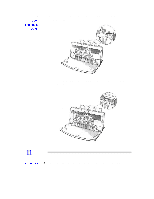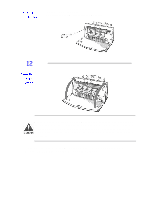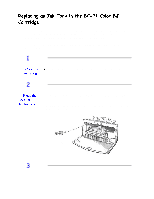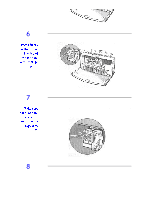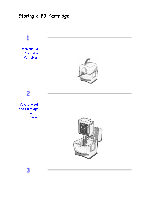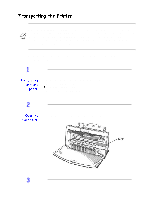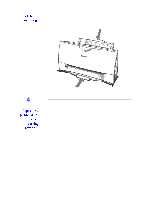Canon BJC-4200 Series User Manual - Page 65
Use both hands to lift the cover into place and press firmly to close it.
 |
View all Canon BJC-4200 Series manuals
Add to My Manuals
Save this manual to your list of manuals |
Page 65 highlights
The printer beeps and moves the cartridge holder to the home position on the right of the printer. The printer automatically cleans the print head unit. Use both hands to lift the cover into place and press firmly to close it.

The printer beeps and moves the cartridge holder to the home position on
the right of the printer.
The printer automatically cleans the print head unit.
¹
Use both hands to lift the cover into place and press firmly to close it.