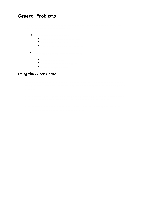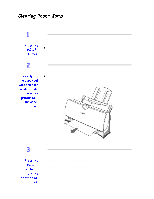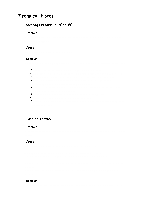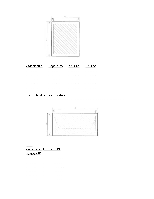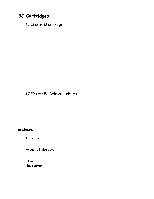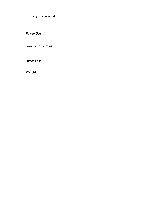Canon BJC-4200 Series User Manual - Page 77
Double-click on Direct Memory Access Line
 |
View all Canon BJC-4200 Series manuals
Add to My Manuals
Save this manual to your list of manuals |
Page 77 highlights
to see 0003 (3) Select OK The above solution has found to be successful on some machines. If unsuccessful, then try the following procedure forwarded from Compaq Tech Support. Go to Control panel System Device Manager Click "+" in Front of Port Highlight ECP Printer Port Properties Resources Disable "Use Automatic Settings" Double-click on Direct Memory Access Line Change Volume Line to 3 Click OK Close Reboot

to see 0003 (3)
Select OK
The above solution has found to be successful on some machines. If unsuccessful,
then try the following procedure forwarded from Compaq Tech Support.
Go to Control panel
System
Device Manager
Click "+" in Front of Port
Highlight ECP Printer Port
Properties
Resources
Disable "Use Automatic Settings"
Double-click on Direct Memory Access Line
Change Volume Line to 3
Click OK
Close
Reboot