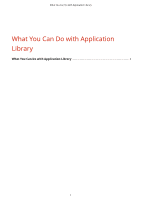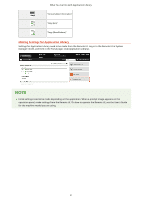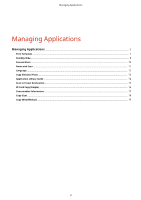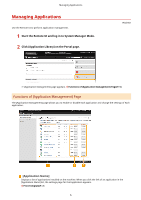Canon Color imageCLASS MF746Cdw Application Library User Guide - Page 8
Status], Operation], Scan to Preset DestinationP. 15
 |
View all Canon Color imageCLASS MF746Cdw manuals
Add to My Manuals
Save this manual to your list of manuals |
Page 8 highlights
Managing Applications Standby Slide(P. 8) Fax and Store(P. 10) Name and Scan(P. 11) Language(P. 12) Copy (Enhance Text)(P. 13) Application Library Guide(P. 14) Scan to Preset Destination(P. 15) ID Card Copy (Simple)(P. 16) Consumables Information(P. 17) Copy (Eco)(P. 18) Copy (BleedReduce)(P. 19) [Status] Enables or disables each application. Disabling an application hides the corresponding button on the Home screen. [Operation] Clicking [Initialize] returns the settings of the application to the factory defaults. ● For some applications, the settings page may not be displayed depending on the browser you are using. If so, configure the settings in either of the following environment. - Internet Explorer: Ver. 10.0 or later - Safari: Ver. 6.0 or later 6