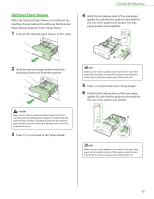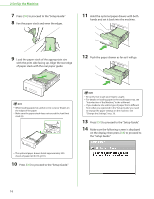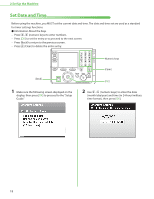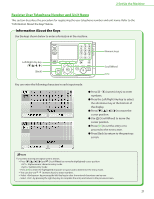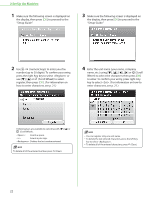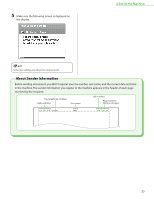Canon Color imageCLASS MF8450c imageCLASS MF9170c/MF9150c/MF8450c Starter Guid - Page 21
Go to Make Fax Settings, p. 20., go to Adjust Color with 'Auto Gradation
 |
View all Canon Color imageCLASS MF8450c manuals
Add to My Manuals
Save this manual to your list of manuals |
Page 21 highlights
3 Make sure the screen on the left is shown on the display. Go to "Make Fax Settings," p. 20. - By default, in the menu is set to . - If you want to set to , see "Change the Settings," on p. 36. - In the next setting, you will set the fax setting. If you do not set the fax setting, select , then go to "Adjust Color with 'Auto Gradation Correction'," p. 29. 2 Set Up the Machine 19
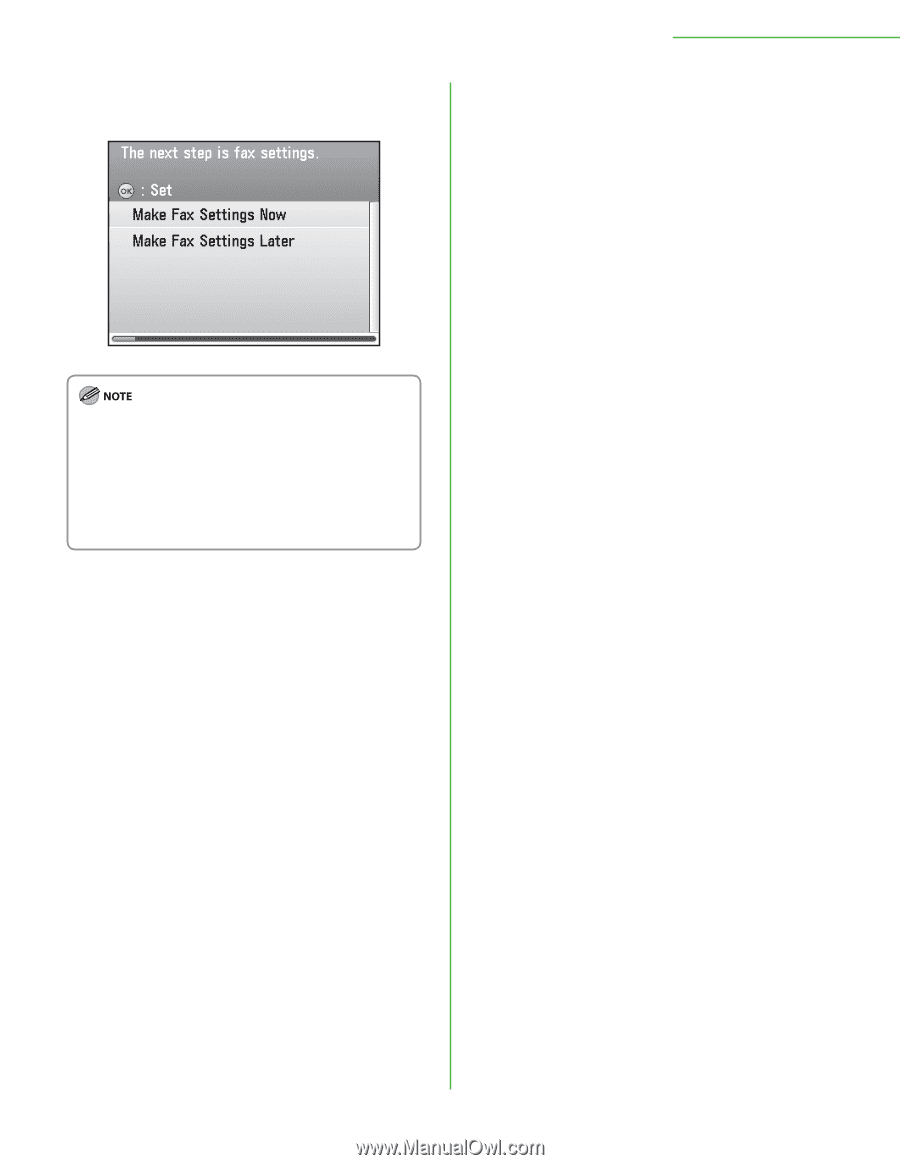
19
2 Set Up the Machine
3
Make sure the screen on the left is shown on the
display.
Go to “Make Fax Settings,” p. 20.
By default, <Daylight Saving Time Set.> in the <Timer
Settings> menu is set to <Off>.
If you want to set <Daylight Saving Time Set.> to <On>,
see “Change the Settings,” on p. 36.
In the next setting, you will set the fax setting. If you do
not set the fax setting, select <Make Fax Settings Later>,
then
go to “Adjust Color with ‘Auto Gradation
Correction’,” p. 29
.
–
–
–