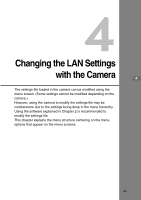Canon EOS 20D WFT-E1A Utility 2.0 for Mac OS X - Page 41
Changing the LAN Settings with the Camera
 |
UPC - 013803044430
View all Canon EOS 20D manuals
Add to My Manuals
Save this manual to your list of manuals |
Page 41 highlights
4 Changing the LAN Settings with the Camera 4 The settings file loaded in the camera can be modified using the menu screen. (Some settings cannot be modified depending on the camera.) However, using the camera to modify the settings file may be cumbersome due to the settings being deep in the menu hierarchy. Using the software explained in Chapter 2 is recommended to modify the settings file. This chapter explains the menu structure centering on the menu options that appear on the menu screens. 41

41
4
4
Changing the LAN Settings
with the Camera
The settings file loaded in the camera can be modified using the
menu screen. (Some settings cannot be modified depending on the
camera.)
However, using the camera to modify the settings file may be
cumbersome due to the settings being deep in the menu hierarchy.
Using the software explained in Chapter 2 is recommended to
modify the settings file.
This chapter explains the menu structure centering on the menu
options that appear on the menu screens.