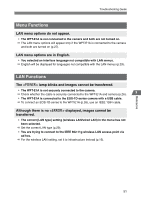56
A
AC Adapter
............................................
24
Ad hoc
...............................................
2
,
16
Address
...........................................
43
,
46
Advanced settings
.................................
47
Anonymous
............................................
14
Anonymous login
...................................
14
Antenna
...........................................
20
,
25
ANY connection
.....................................
15
ASCII
.....................................................
16
Authentication
........................................
16
Automatic transfer
.................................
34
B
Battery
...................................................
22
Battery Charger
.....................................
22
Battery check
.........................................
22
Battery Life
............................................
23
C
Camera connection status
.....................
21
Cancel
...................................................
35
Case
......................................................
21
Channel
.................................................
16
Clear transfer history
.............................
39
Conn. Method
........................................
16
D
DHCP Server
...................................
11
,
42
DNS Server
.....................................
11
,
43
E
Encryption
..............................................
16
Error
.................................................
31
,
52
Error description
....................................
31
Error number
...................................
21
,
30
Ethernet
...................................................
2
Ethernet RJ-45 port
...............................
20
Extended Range Antenna
.....................
25
F
Firmware
................................................
40
FTP
.......................................................
12
FTP Server
........................................
2
,
44
G
Gateway
................................................
42
H
Hexadecimal
.........................................
16
I
IEEE 1394 port
................................
20
,
26
IEEE 802.11g
........................................
16
Image not selected for transfer
.............
35
Image sel./transfer
.....................
35
,
36
,
38
Image Transfer History
....................
35
,
37
Images failing transfer
.........
35
,
36
,
37
,
38
Images not transferred
.....................
36
,
38
Images to transfer
.................................
35
Images transferred
...........................
35
,
37
Infrastructure
......................................
2
,
16
IP Address
.......................................
11
,
42
K
Key Format
...........................................
16
L
LAN setting
...........................................
27
LAN type
...............................................
29
LCD Panel
.......................................
20
,
21
LINK lamp
........................................
20
,
30
Link speed
.......................................
21
,
30
Load settings
........................................
28
Login name
...........................................
45
Login password
.....................................
45
M
MAC Address
........................................
47
Menu Operation
....................................
39
N
Normal Antenna
....................................
25
Index