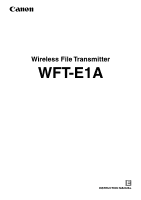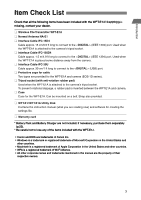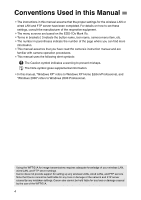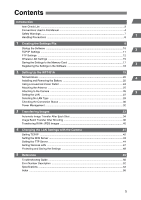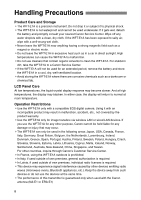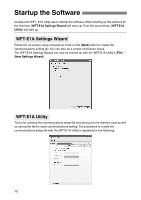5
1
2
3
4
5
Introduction
Item Check List
.......................................................................................................................
3
Conventions Used in this Manual
............................................................................................
4
Safety Warnings
......................................................................................................................
7
Handling Precautions
..............................................................................................................
8
1
Creating the Settings File
9
Startup the Software
.............................................................................................................
10
TCP/IP Settings
.....................................................................................................................
11
FTP Settings
.........................................................................................................................
12
Wireless LAN Settings
..........................................................................................................
15
Saving the Settings to the Memory Card
..............................................................................
17
Registering the Settings in the Software
...............................................................................
18
2
Setting Up the WFT-E1A
19
Nomenclature
........................................................................................................................
20
Installing and Removing the Battery
.....................................................................................
22
Using a Household Power Outlet
..........................................................................................
24
Attaching the Antenna
...........................................................................................................
25
Attaching to the Camera
.......................................................................................................
26
Setting the LAN
.....................................................................................................................
27
Selecting the LAN Type
........................................................................................................
29
Checking the Connection Status
...........................................................................................
30
Power Management
..............................................................................................................
32
3
Transferring Images
33
Automatic Image Transfer After Each Shot
...........................................................................
34
Image Batch Transfer After Shooting
....................................................................................
36
Transferring RAW+JPEG Images
.........................................................................................
40
4
Changing the LAN Settings with the Camera
41
Setting TCP/IP
......................................................................................................................
42
Setting the DNS Server
.........................................................................................................
43
Setting the FTP Server
..........................................................................................................
44
Setting Wireless LAN
............................................................................................................
47
Protecting and Saving the Settings
.......................................................................................
48
5
Reference
49
Troubleshooting Guide
..........................................................................................................
50
Error Number Description
.....................................................................................................
52
Specifications
........................................................................................................................
53
Index
.....................................................................................................................................
56
Contents