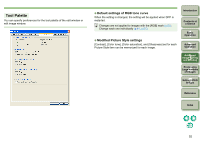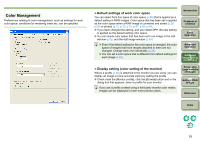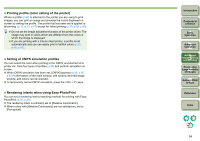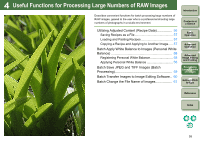Canon EOS Digital Rebel XTi EF-S 18-55 Kit Digital Photo Professional Instruct - Page 58
Saving Recipes as a File, Loading and Pasting Recipes, Copying a Recipe and Applying to Another Image
 |
View all Canon EOS Digital Rebel XTi EF-S 18-55 Kit manuals
Add to My Manuals
Save this manual to your list of manuals |
Page 58 highlights
Saving Recipes as a File 1 Select an edited image, and then select the [Edit] menu ` [Save recipe in file]. ¿ The [Save as] dialog box appears. 2 Select the destination folder, enter a file name, and then click the [Save] button. Recipe data can only be checked on screen as [Recipe data: Yes] (p.80). For that reason, it is recommended that you separately record as text information of file names and editing content so that editing content can be easily identified. Loading and Pasting Recipes 1 Select the image to which a recipe is to be applied, and then select the [Edit] menu ` [Read and paste recipe from file]. ¿ The [Open] dialog box appears. 2 Select a recipe and click the [Open] button. ¿ The recipe is applied to the image. Copying a Recipe and Applying to Another Image You can copy a recipe of an edited image and then apply it to another image. 1 Select the image from which a recipe is to be copied and then select the [Edit] menu ` [Copy recipe to clipboard]. ¿ The recipe is copied. 2 Select the image to which the recipe is to be applied and then select the [Edit] menu ` [Paste recipe to selected image]. ¿ The recipe is applied to the image. Introduction Contents at a Glance 1Basic Operation 2Advanced Operation 3Advanced Image Editing and Printing 4 Processing Large Numbers of Images 5 Editing JPEG Images Reference Index 57