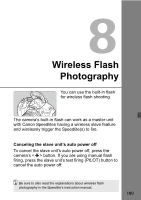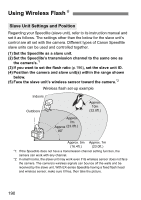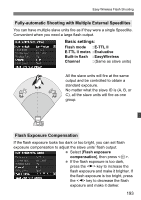Canon EOS Rebel T3i 18-135mm IS Lens Kit EOS REBEL T3i / EOS 600D Instruction - Page 189
Wireless Flash, Photography
 |
View all Canon EOS Rebel T3i 18-135mm IS Lens Kit manuals
Add to My Manuals
Save this manual to your list of manuals |
Page 189 highlights
Wireless Flash Photography You can use the built-in flash for wireless flash shooting. The camera's built-in flash can work as a master unit with Canon Speedlites having a wireless slave feature and wirelessly trigger the Speedlite(s) to fire. Canceling the slave unit's auto power off To cancel the slave unit's auto power off, press the camera's button. If you are using manual flash firing, press the slave unit's test firing (PILOT) button to cancel the auto power off. Be sure to also read the explanations about wireless flash photography in the Speedlite's instruction manual. 189

189
Wireless Flash
Photography
You can use the built-in flash
for wireless flash shooting.
The camera’s built-in flash can work as a master unit
with Canon Speedlites having a wireless slave feature
and wirelessly trigger the Speedlite(s) to fire.
Canceling the slave unit’s auto power off
To cancel the slave unit’s auto power off, press the
camera’s <
A
> button. If you are using manual flash
firing, press the slave unit’s test firing (PILOT) button to
cancel the auto power off.
Be sure to also read the explanations about wireless flash
photography in the Speedlite’s instruction manual.