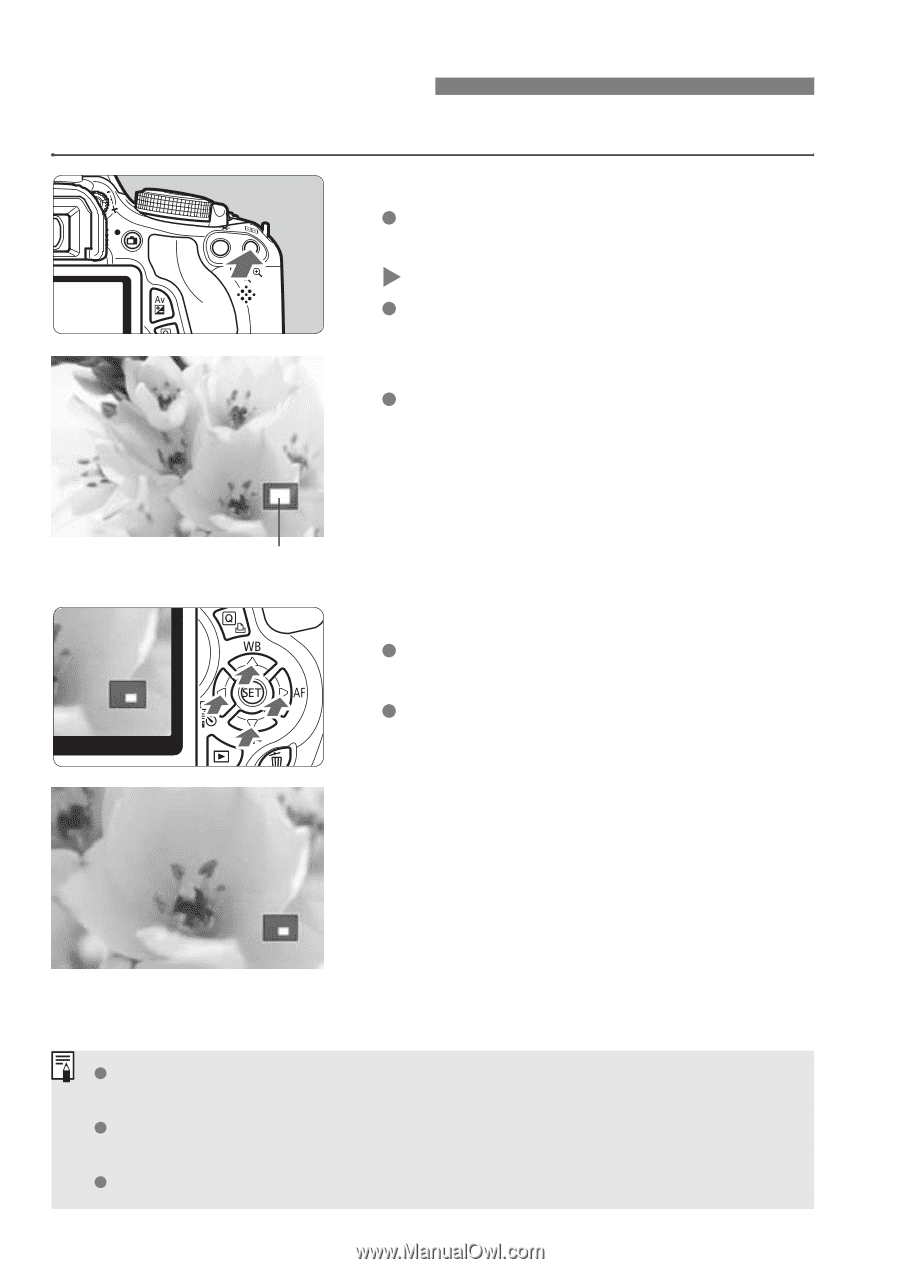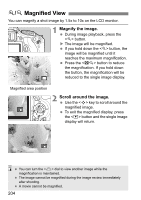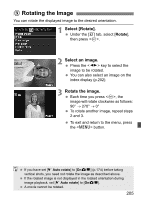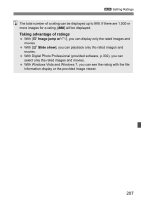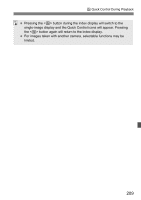Canon EOS Rebel T3i EOS REBEL T3i / EOS 600D Instruction Manual - Page 204
Magnified View
 |
View all Canon EOS Rebel T3i manuals
Add to My Manuals
Save this manual to your list of manuals |
Page 204 highlights
u/y Magnified View You can magnify a shot image by 1.5x to 10x on the LCD monitor. 1 Magnify the image. During image playback, press the button. X The image will be magnified. If you hold down the button, the image will be magnified until it reaches the maximum magnification. Press the button to reduce the magnification. If you hold down the button, the magnification will be reduced to the single image display. Magnified area position 2 Scroll around the image. Use the key to scroll around the magnified image. To exit the magnified display, press the button and the single image display will return. You can turn the dial to view another image while the magnification is maintained. The image cannot be magnified during the image review immediately after shooting. A movie cannot be magnified. 204