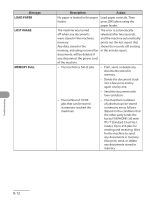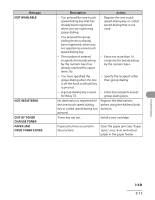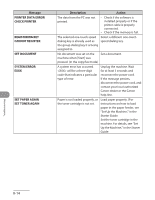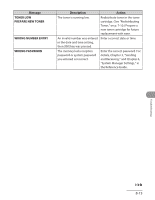Canon FAXPHONE L90 FAXPHONE L90 Basic Operation Guide - Page 173
Message, Description, Action, CANNOT REGIST MORE, CANNOT USE FUNCTION, CHECK DOCUMENT - check document message
 |
UPC - 013803082029
View all Canon FAXPHONE L90 manuals
Add to My Manuals
Save this manual to your list of manuals |
Page 173 highlights
Message CANNOT REGIST MORE CANNOT USE FUNCTION CHECK DOCUMENT Description Action - The number of entered recipients for broadcasting has already reached the upper limit (131). - Send the document separately. - The number of registered recipients for group dialing has already reached the upper limit (50). - Register a different onetouch speed dialing key for group dialing. - The number of memory stored in Polling TX has already reached the upper limit (30). - Wait for the sending to complete or delete the unnecessary documents. - The number of entered recipients for Polling RX has already reached the upper limit (131). - Send the document separately. Redialing is not available with [Redial]. This message appears when is set to in the of the menu. Dial the number manually. - A document jam may have - Remove the jammed occurred in the ADF. document. - The document is longer than - Reduce the length of 15 3/4" (400 mm). the document to within 15 3/4" (400 mm), then try again. Troubleshooting 8-10